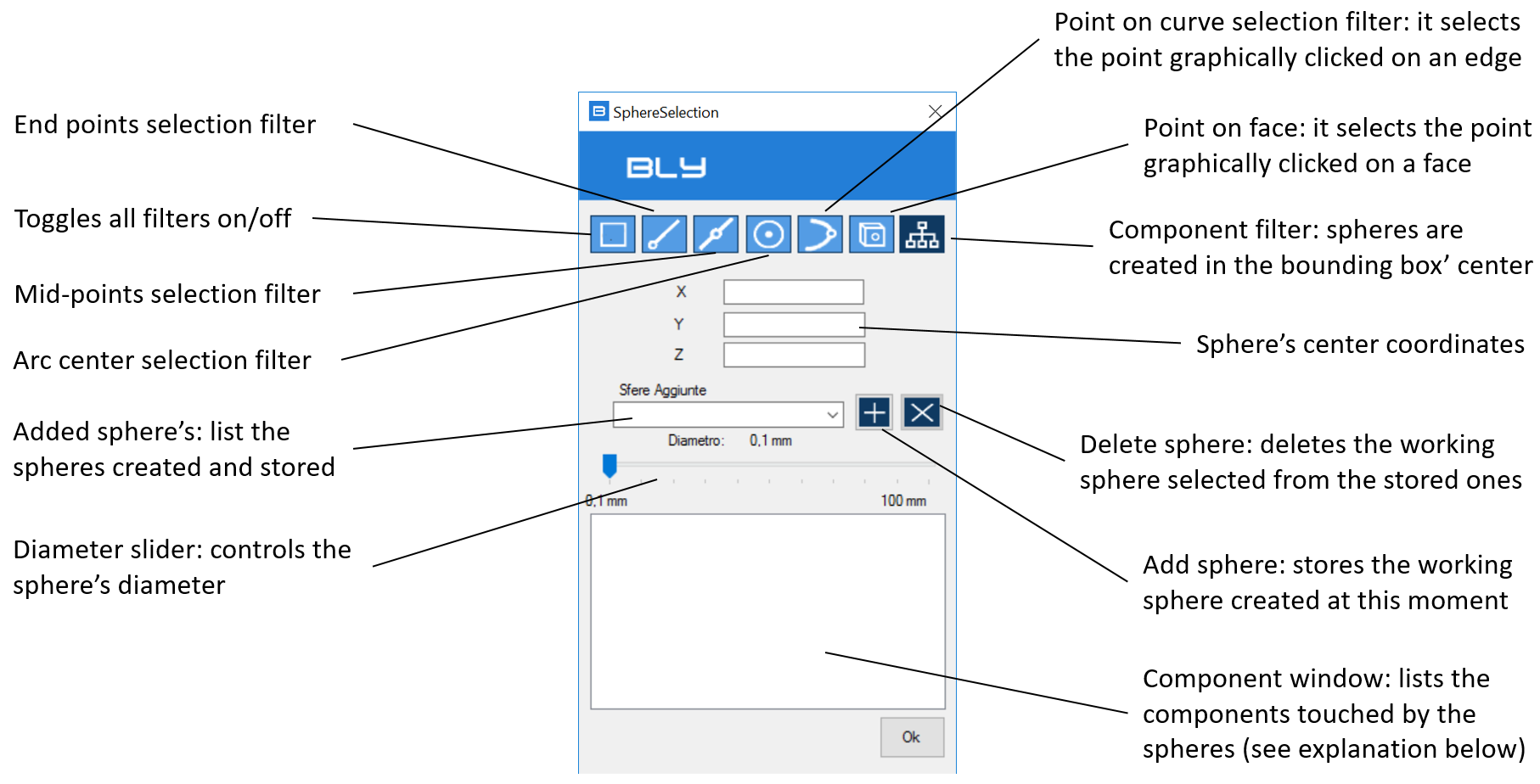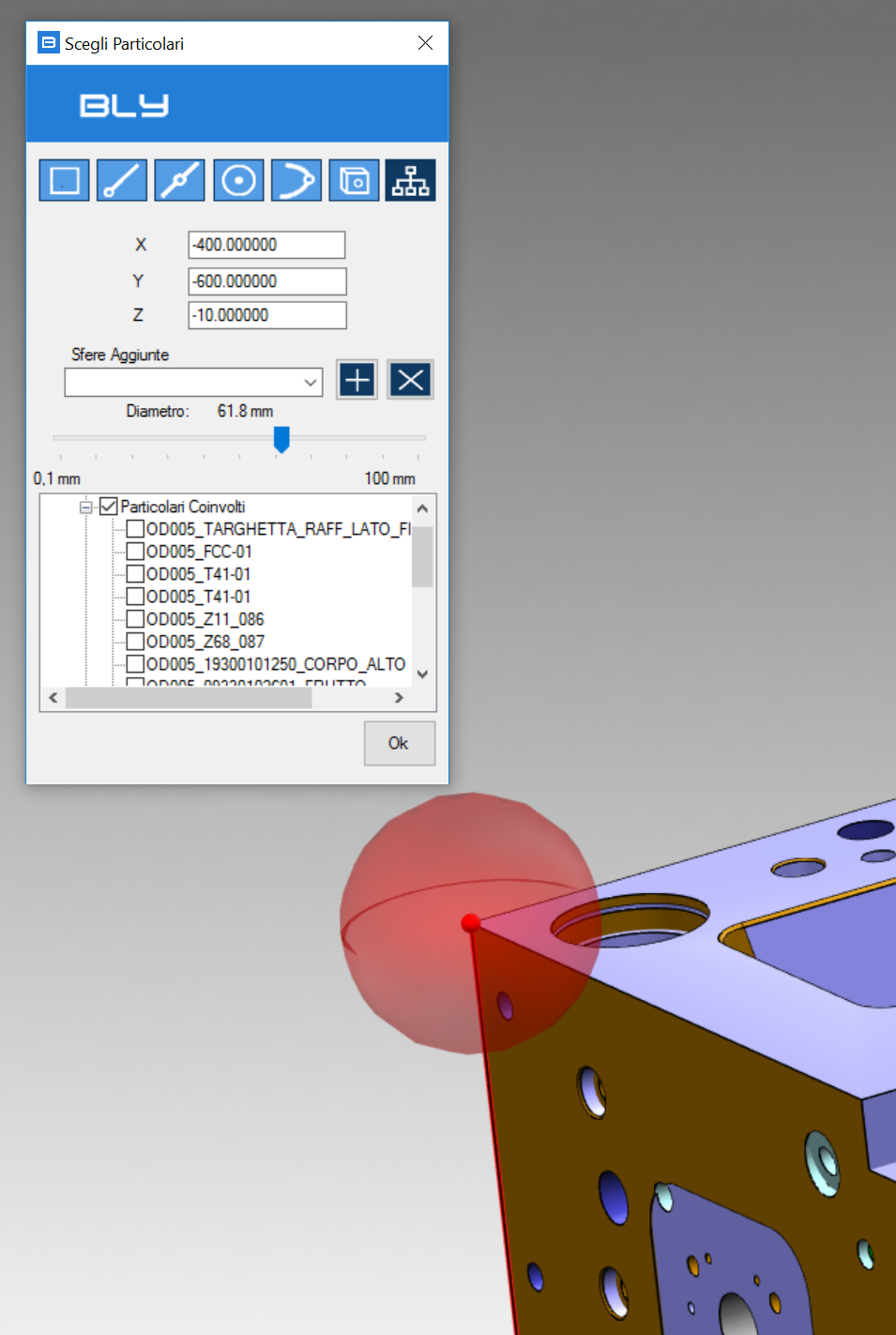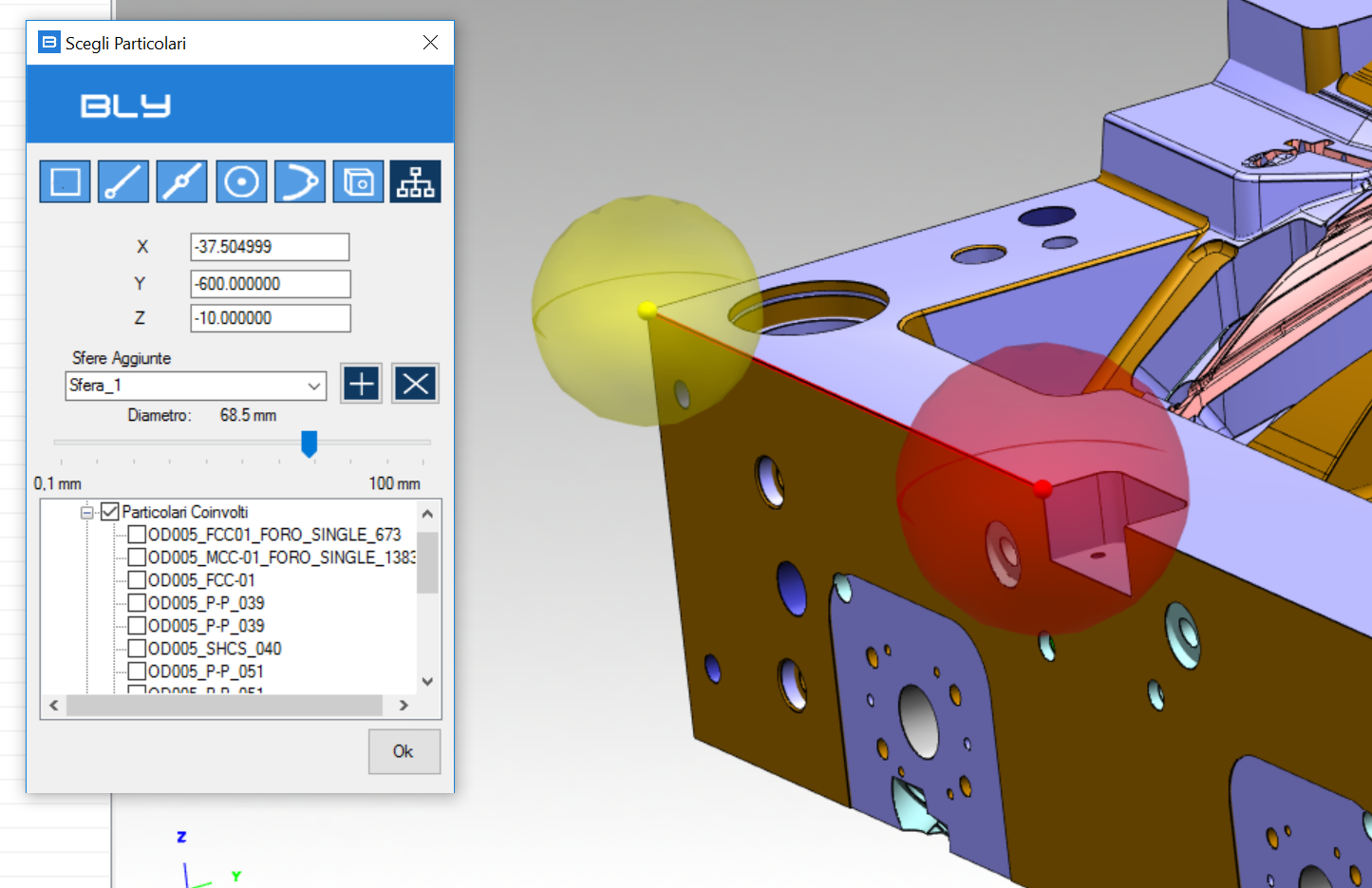Sphere Selection
Its selects the components touched by a sphere centered in a selected point.
After selecting the point, a sphere is displayed: its diameter can be controlled by the Diameter slider and the components touched are listed in the Component window:
Component window can list, other than components physical touched by the sphere, their mirrored and similar components, if any. After selection, components can be loaded/displayed by thicking them in the list.
It is possible to save the spheres for further usage and selecting components from multiple locations:
Created with the Personal Edition of HelpNDoc: Create help files for the Qt Help Framework