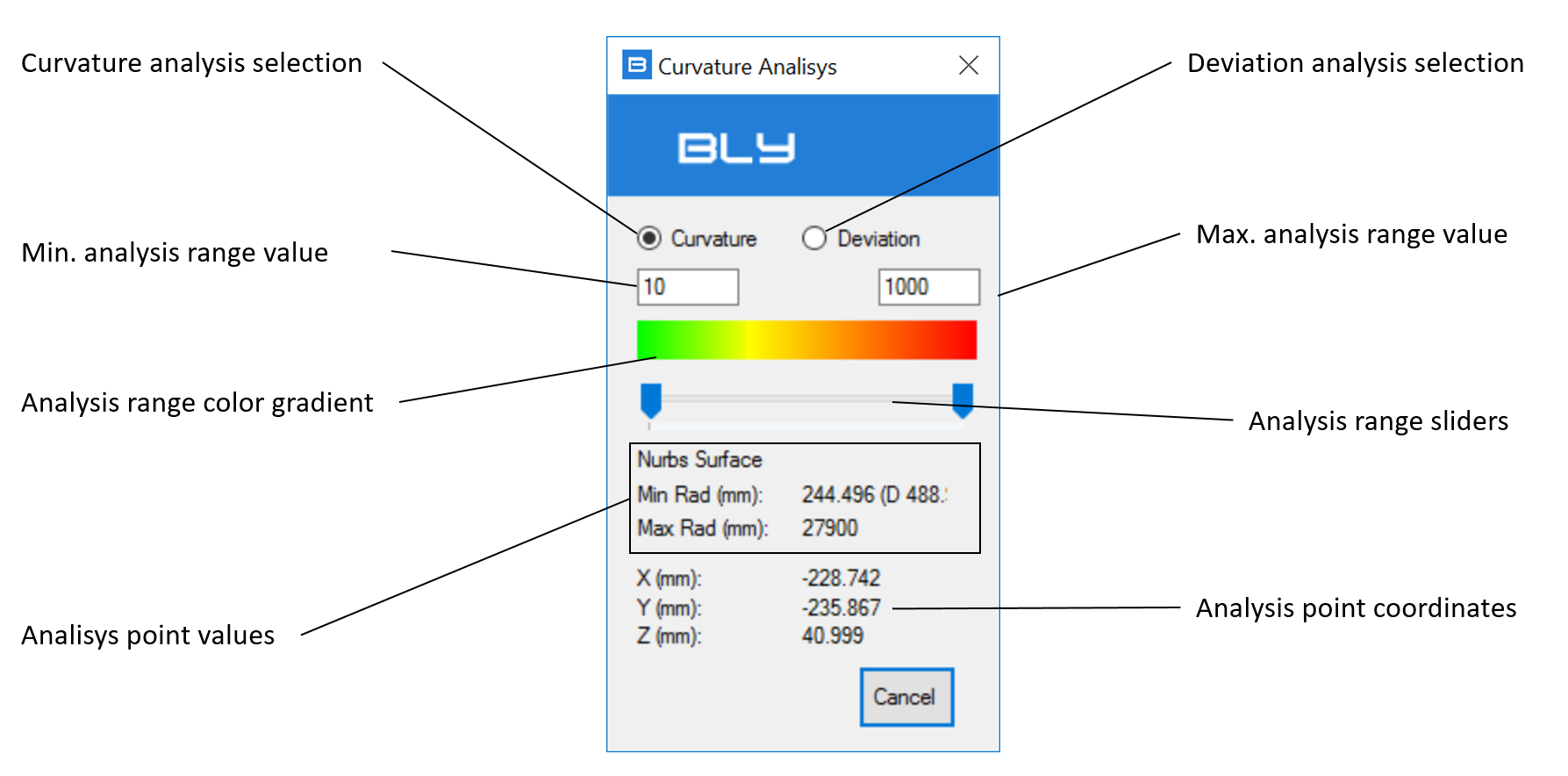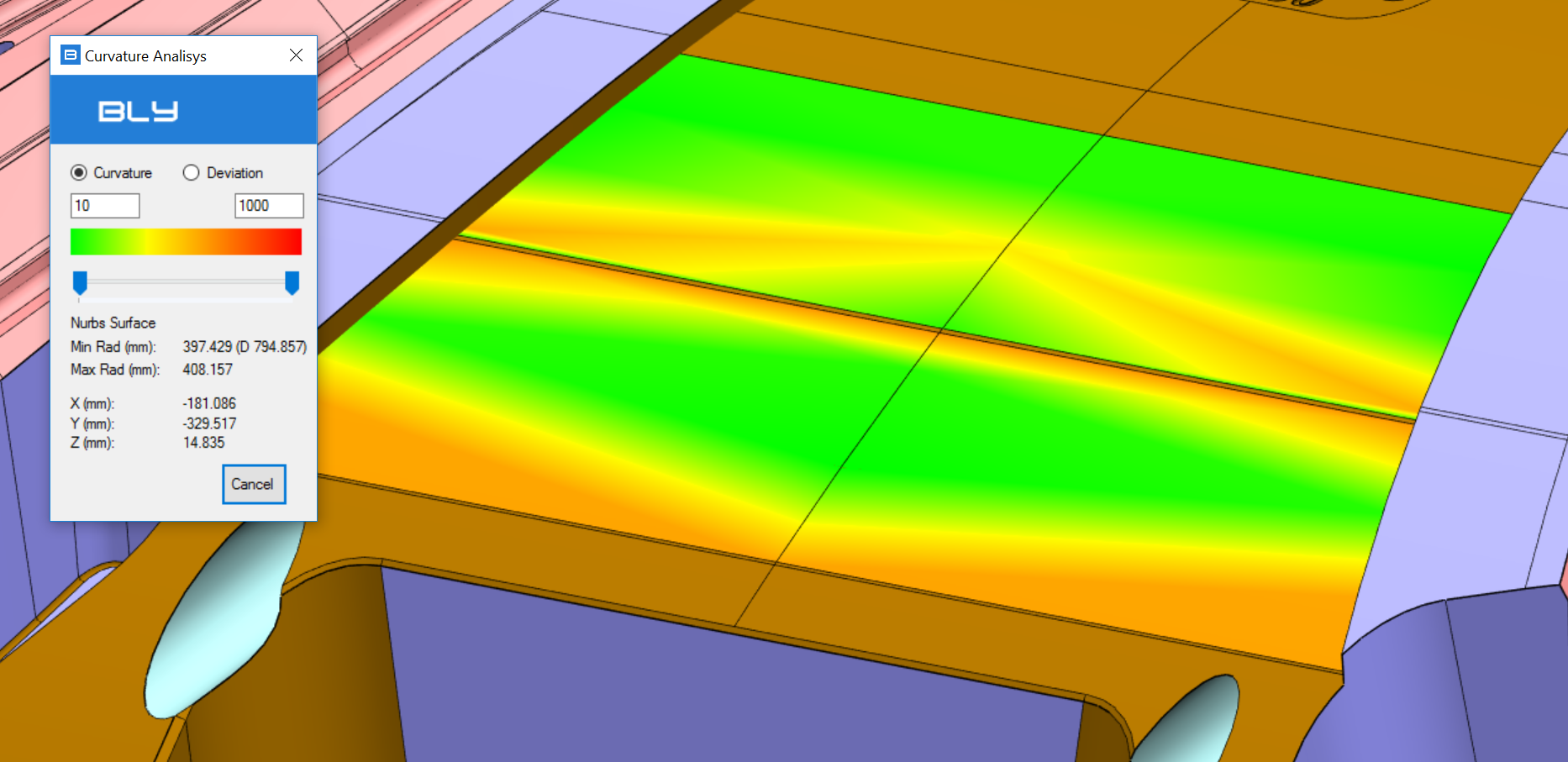Curvature Analysis
Curvature Analisys measures two properties of a face/surface: curvature and deviation of face's normal from the absolute Z+ axis.
Curvature measurement
The measurement of the curvature is active selecting the appropriate radio button (see picture).
It measures and graphically represents the radius of curvature of surface(s) selected. Range of color gradient shown can be limited either typing values in the fields or moving the sliders
The bottom section of the window reports the minimum and maximum radius in the point overed with the mouse and its coordinates. Face doesn't need to be selected and can be not included in the gradient analysis.
Deviation measurement
Deviation measurement requires to orient the Z+ as you need (i.e. parallel to the direction of mold extraction): once selected, a manipulator showing the axis is displayed.
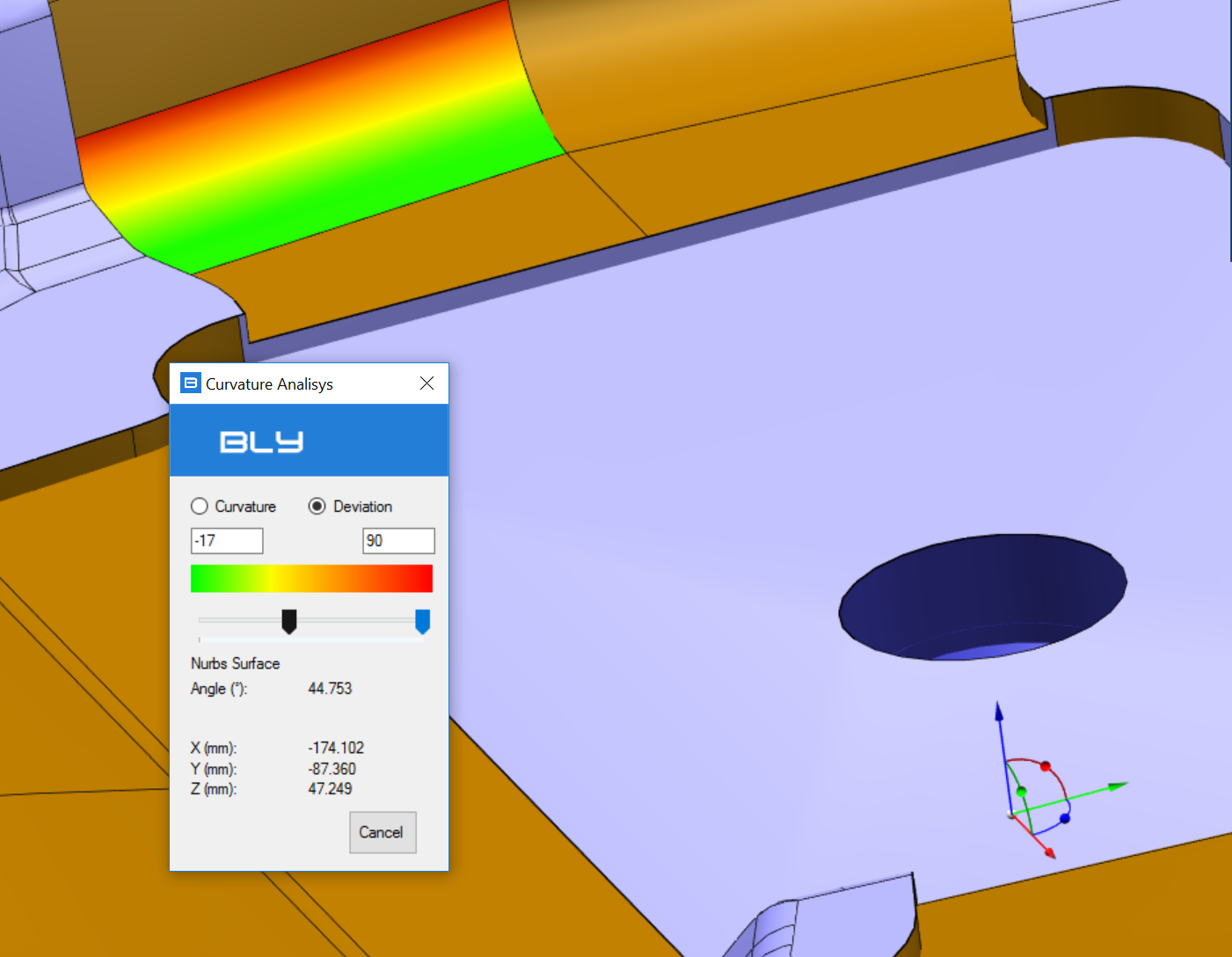
As per the curvature measurement, the window has an upper section for the color gradient and a bottom section for the point overed with the mouse.
Created with the Personal Edition of HelpNDoc: Free EPub and documentation generator