SIEMENS NX INTEGRATION
Guideline offers the possibility to integrate with Siemens NX: this speeds up the information exchange with CAD and helps user to gather all aspects related to the clamping in one single environment, increasing the workflow effectivness and saving time. To properly configure the integration, please refer to the installation manual.
The integration creates an additional menu and toolbar in NX, as shown in the picture.
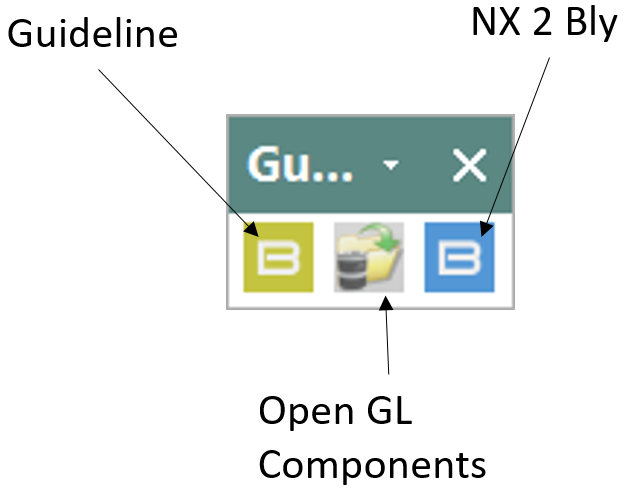
- Guideline: opens the integration control panel (see below);
- Open GL Components: opens clamping component form Guideline library, ignoring NX Assembly Load Options;
- NX 2 Bly: convert the displayed part/assembly to Bly file. Using this option, the assembly will be converted WITHOUT defining what is the workpiece and what is the eventual stock. It can be useful to either share the project for visualisation or handover the clamping definition to another user that doesn't have NX license available.
Integration pivots around the concept of "PS": a PS is a group of workpiece(s) + 1 related raw block. It is used in Guideline to group the 3D models and can be created/used working with NX too.
Here below the description of Guideline's integration commands:
- Import clamp Bly file: opens in NX a Bly file containing the clamping definition and previously create with Guideline. See Guideline-NX interoperability #2: OFF-LINE
- Load FCS Components: open FCS components in assembly displayed, by-passing load options;
- Create all seats: creates all FCS seats in the job;
- Create seats from selected Stacks: creates FCS seats for selected stacks;
- Delete all seats: removes all FCS seats in the job;
- Output Folder: shows the full file path of the exported Bly file;
- Specify Output Folder: opens file system to specify the folder where create Bly file ;
- Add PS: creates a PS (empty initially);
- Remove PS: removes the highlighted PS;
- Select Piece(s): opens body slection to add or remove workpiece(s) to the PS highlighted;
- Select Stock: opens stock's selection in NX to add or remove raw block to the PS highlighted;
- Export PS: creates a bly file containing the highlighted PS. The file will be placed into a subfolder called "PS" under Output Folder;
- Open sets clamp in GL: exports or update PS highlighted and launch Guideline.
- Defined PS: list the PS defined into the assembly, ready to be selected for export to Guideline 4.0
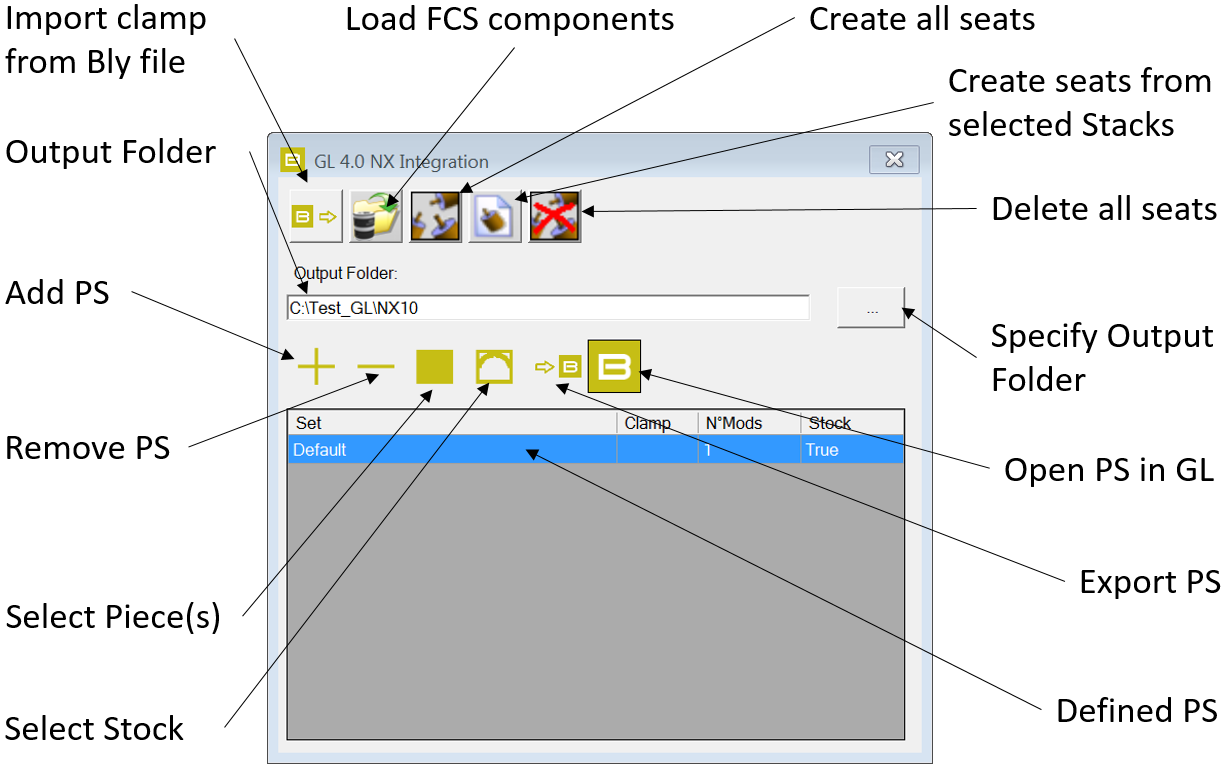
Depending on the combination of installations and licenses, there are 3 different ways of intereacting between Guideline and Siemens NX. In the following topics we will go through all of them, describing the setup, the procedures and the advantages of each one.
Created with the Personal Edition of HelpNDoc: Easily create CHM Help documents