Guideline-NX interoperability #1: OPEN .PRT
This is the quickest way (and probably most fitting the common product development needs) to insert FCS seats into a NX part.
Starting point can be the .prt file or its exported .bly file
IMPORTANT: either procedure you decide to follow, pre-requisite for FCS seats transfer to .prt file is that that file will stay to its original location into the file system. In fact, .bly file contains the .prt path recorded, which will be used by Guideline 4.0 to create the features needed within the right NX part
Procedure starting from .prt
See a full tutorial on this VIDEO.
Guideline 4.0 has the capability to open .prt file directly, given that Siemens NX is installed and available (for more details, see Guideline 4.0 Installation Guide).
Depending specific design process, .prt file may also contain raw block and Guideline 4.0 has the capability to manage it.
In our example, the .prt file contains both the workpiece and its raw block, having a specific orientation as show in the picture below:
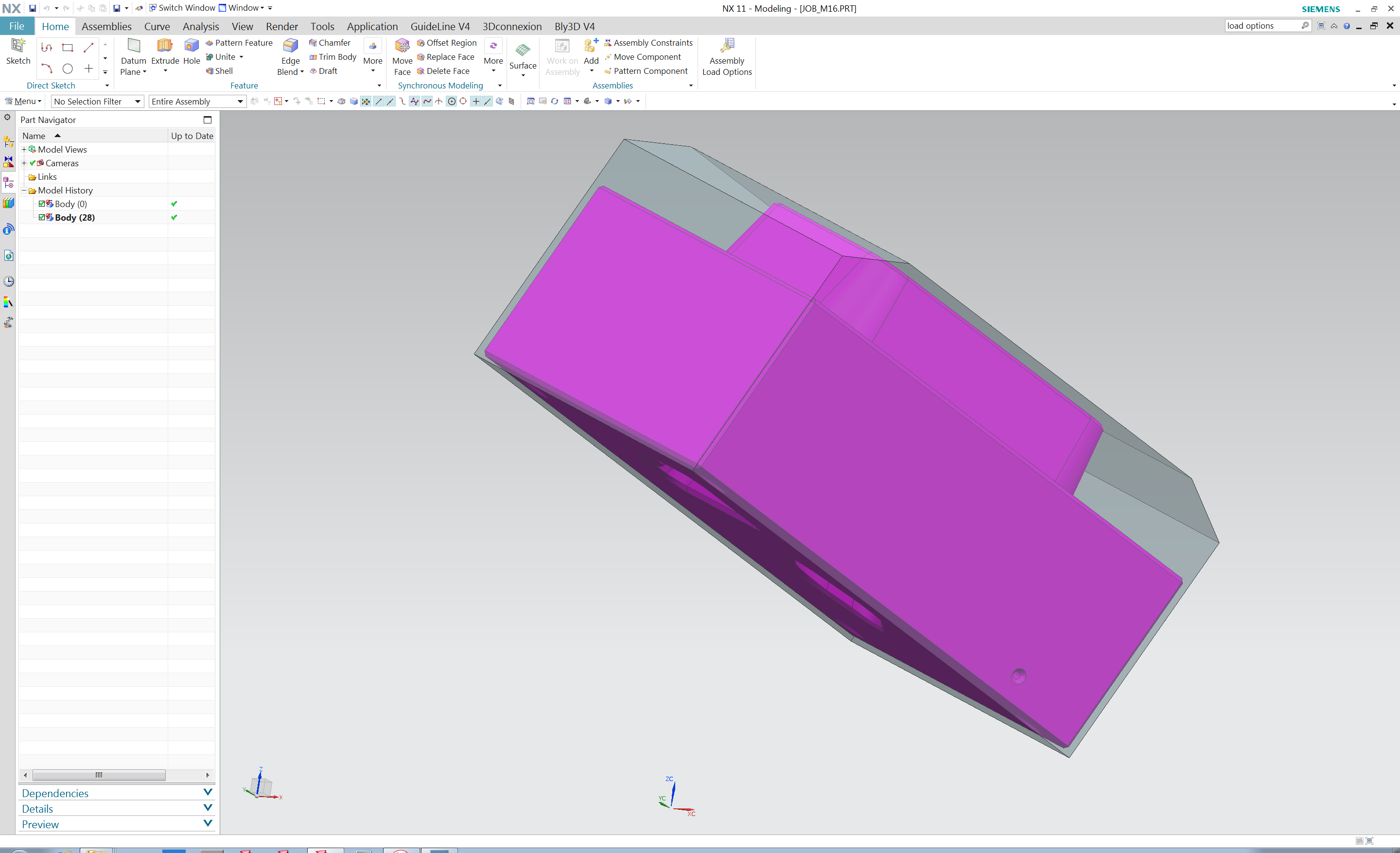
When opening a .prt file in Guideline 4.0, the following window to control the translation displays:
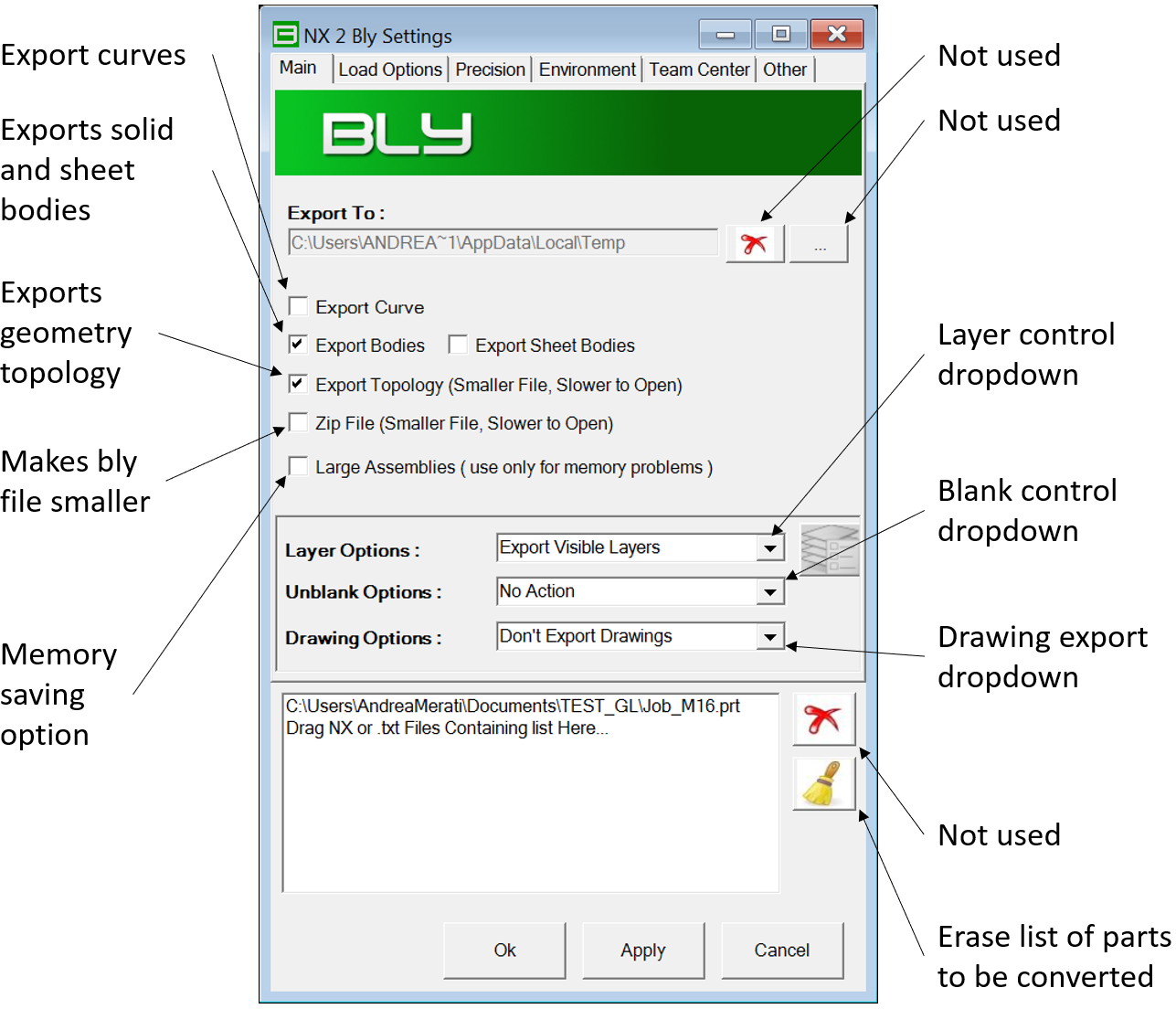
Once finished, the resulting 3D is a normal .bly workpiece and can be clamped as usual:
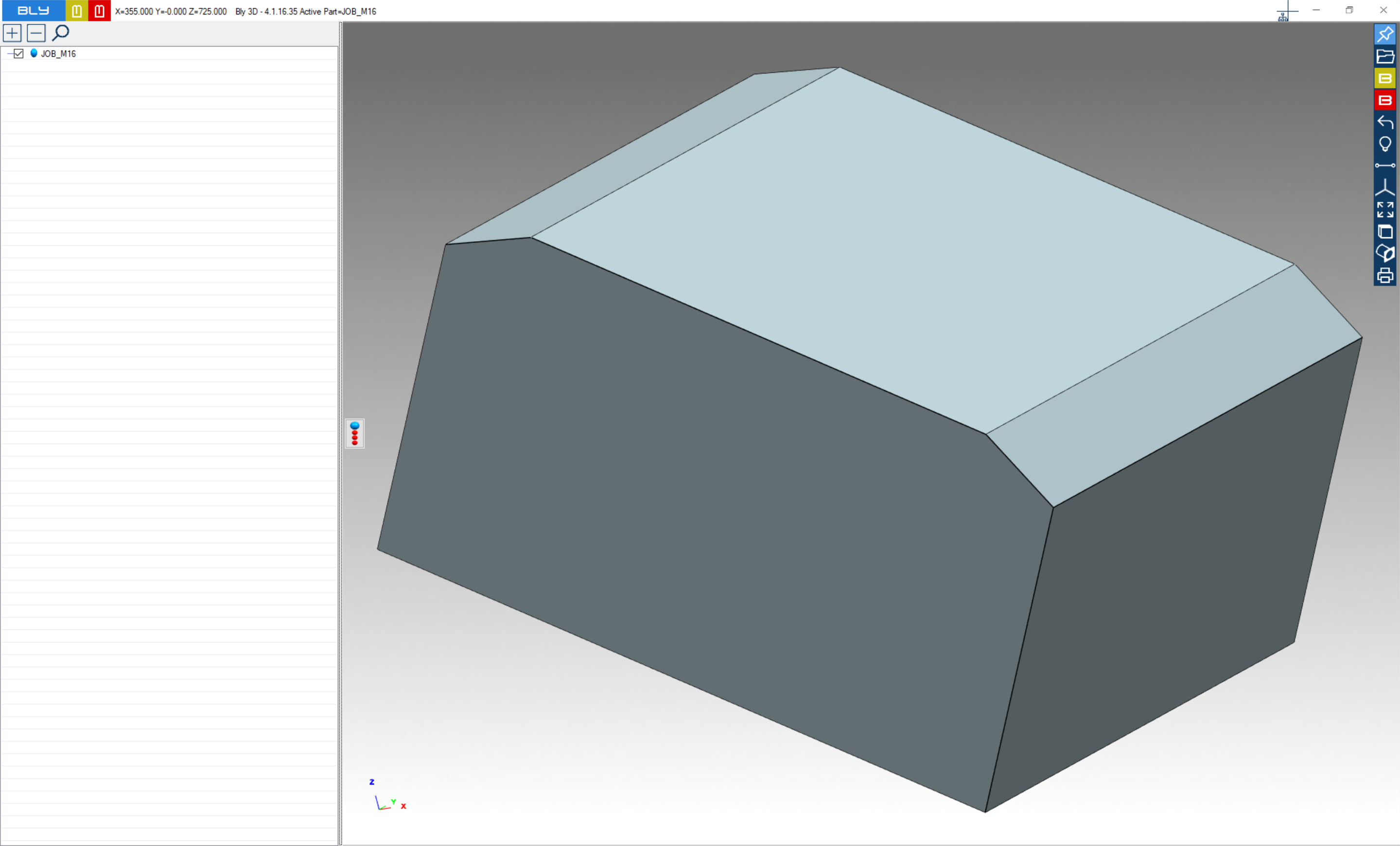
In our example, the .prt has both workpiece and raw block, so raw block can be selected in Guideline 4.0:
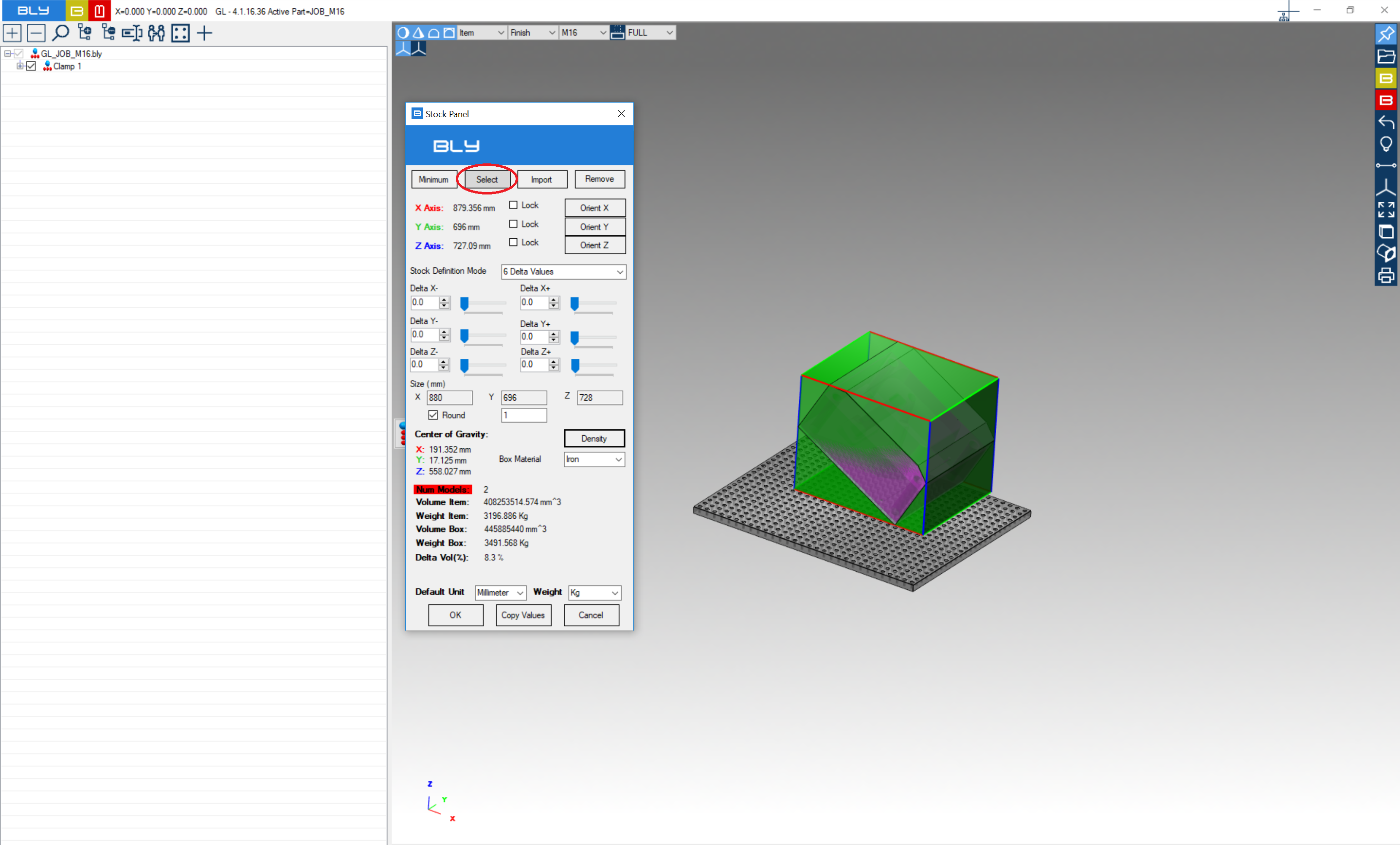
Selection can be done using Advanced Face Selection, similarly as explained in chapter Advanced Selection: this function is particularly useful in case of raw blocks made in of surfaces rather than solid
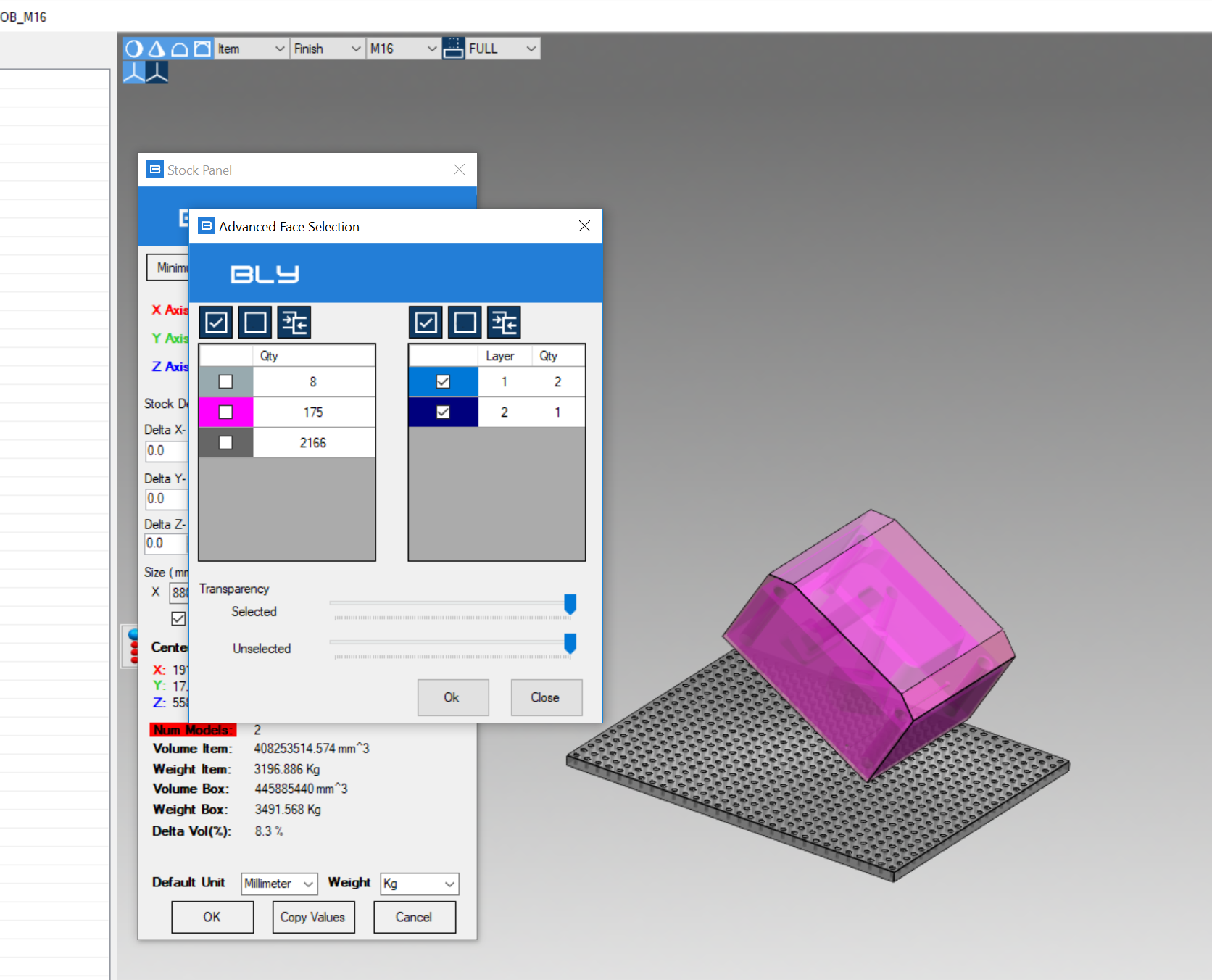
After the clamps completion, seats can then be transferred into .prt file: press Create Holes NX into Open File toolbar
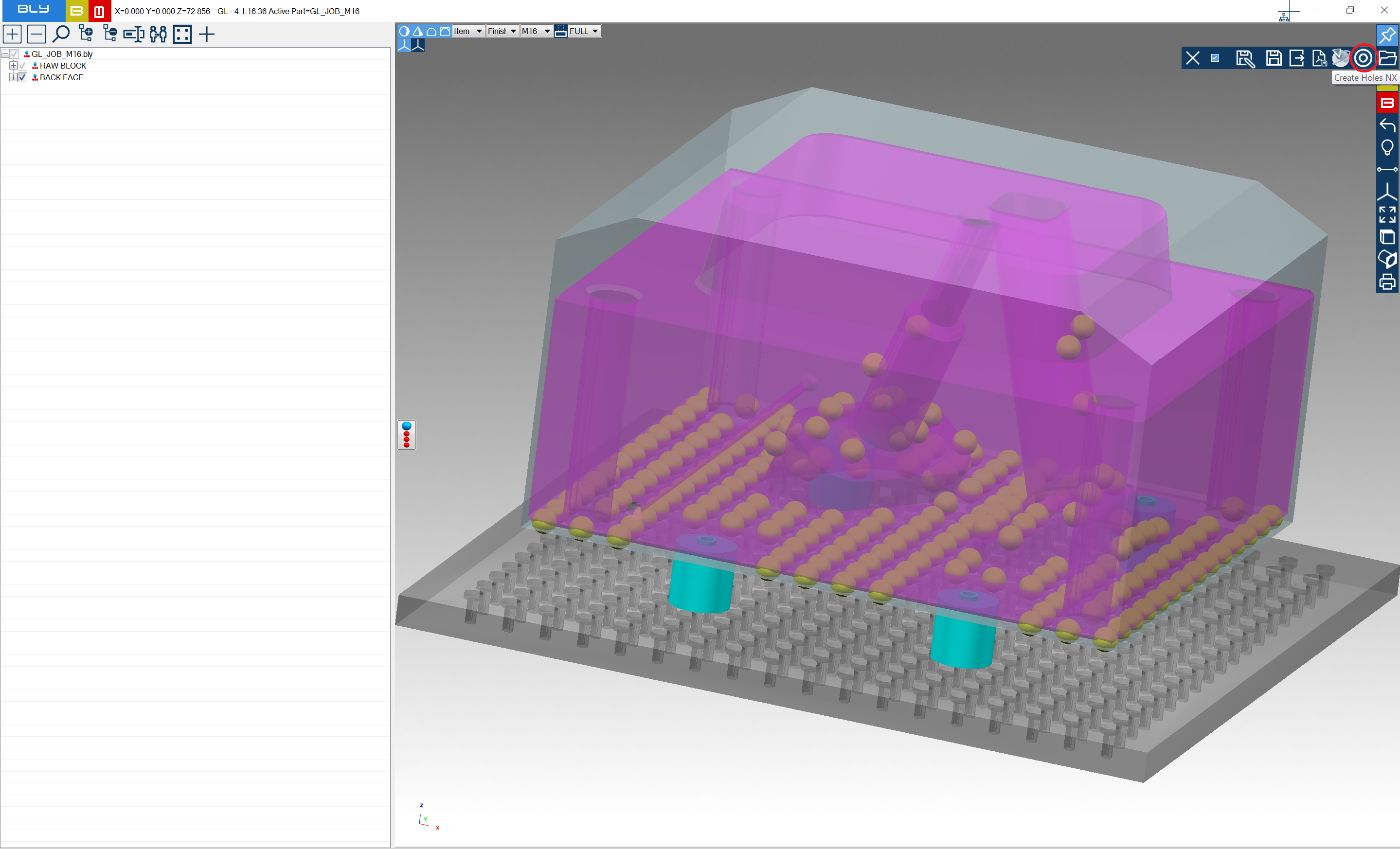
After completion, NX part will list additional features for FCS seats:
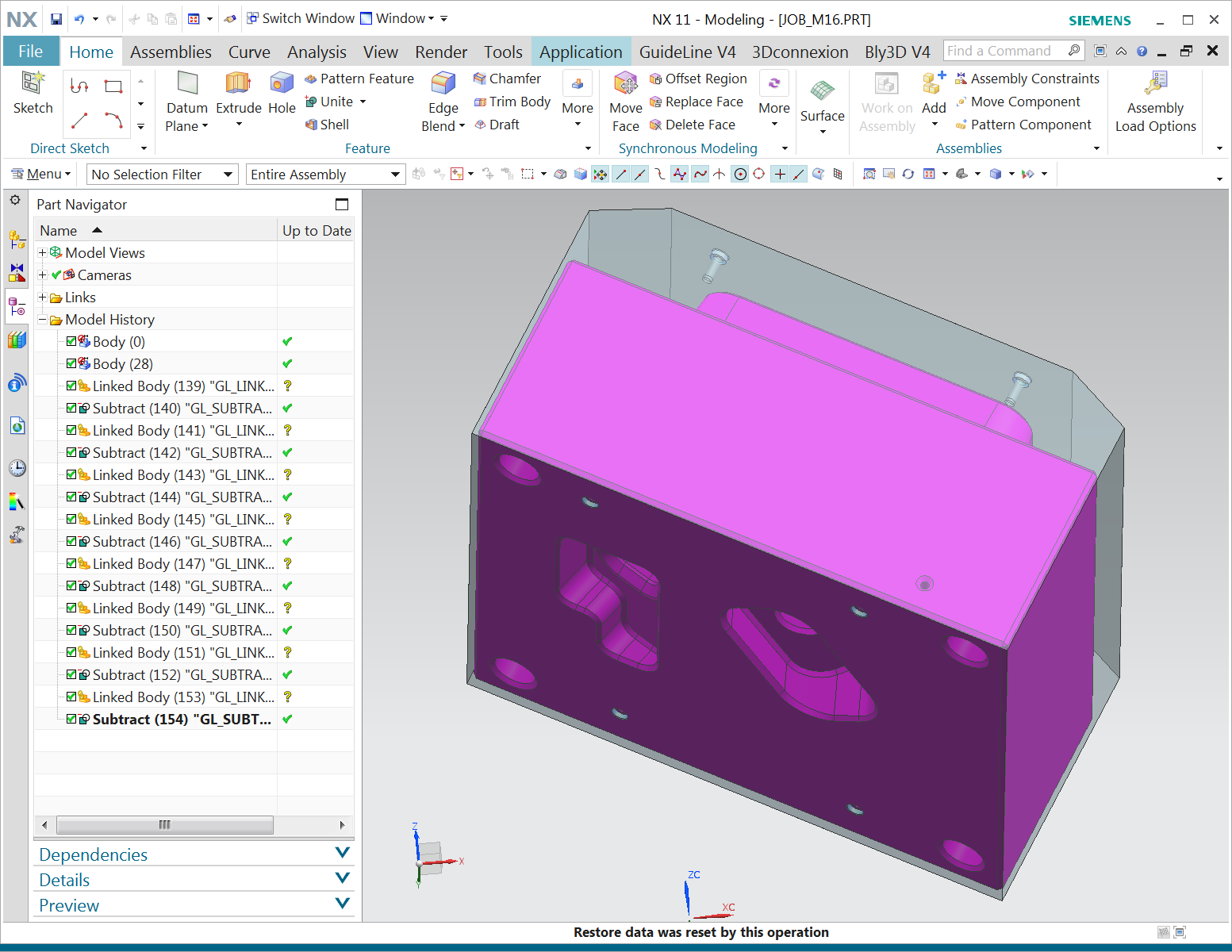
Saving at any stage will create a .bly file, by default named as the .prt file into same directory: that file can be reopen anytime in case of revision need.
In case of modifications needed, procedure can be followed either form .prt opening or simply opening .bly file, modify the clamp and "Create Holes in CAD".
IMPORTANT: when creating .bly file from .prt, the .prt's path is saved within .bly file. Guideline 4.0 will use this information to make NX opening the right file and create the FCS holes features.
For example: a NX model named "Job.prt" is stored into C:\projects folder, so its full path is "C:\projects\Job.prt". A user opens this model with Guideline 4.0 and saves it as "Job_FCS.bly" into any directory (i.e. C:\CAM): Guideline 4.0 stores the path "C:\projects\Job.prt" within "Job_FCS.bly" as information where the original model is.
When pressing "Create Holes in CAD", Guideline 4.0 reads from the file Job_FCS.bly the original path (in our example, C:\projects\Job.prt) and makes NX open it and create the holes accordingly. Should the original file's path be modified in between (name changing, file moved in other directory), NX will not be able to find it anymore, returning an error to the user.
Created with the Personal Edition of HelpNDoc: Create iPhone web-based documentation