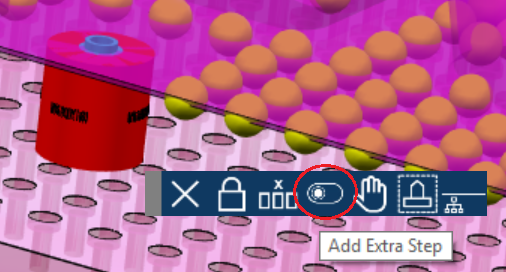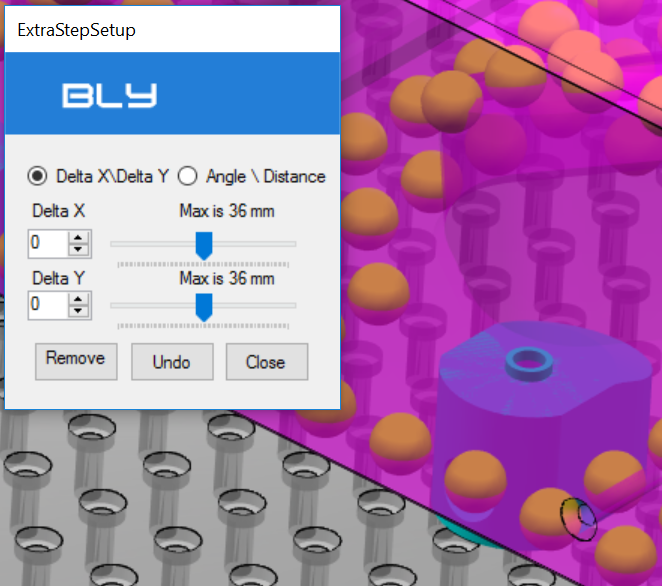Body Extra-Step
Guideline supports the body extra-step also. To apply it, a standard stack must be inserted already: this can be converted to extra-step in order for the seat to be created in between the grid's holes.
Whatch an example in this video
Click on the body to be converted and select "Add Extra Step" on the contextual toolbar.
The extra step will be applied and the window related will be displayed:
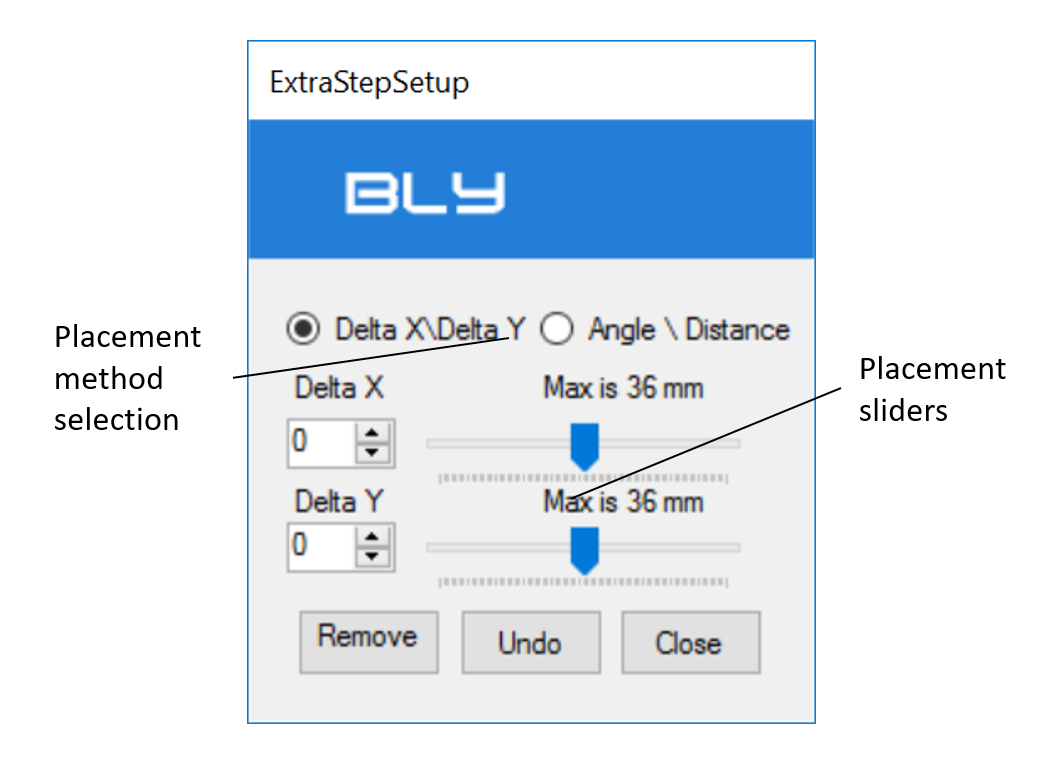
To modify the extra-step's position, two different methods can be selected:
- Delta X/Delta Y: extra-step moves along X and Y axis;
- Angle/Distance: extra-step pivots on its axis and slide along the direction defined by the angle.
In either method, user can use the sliders or type the numbers into the appropriate fieldsto find the desired position.
To modify an existing extra-step body, click on it and select "Add Extra Step" option again.
Created with the Personal Edition of HelpNDoc: Free EPub producer