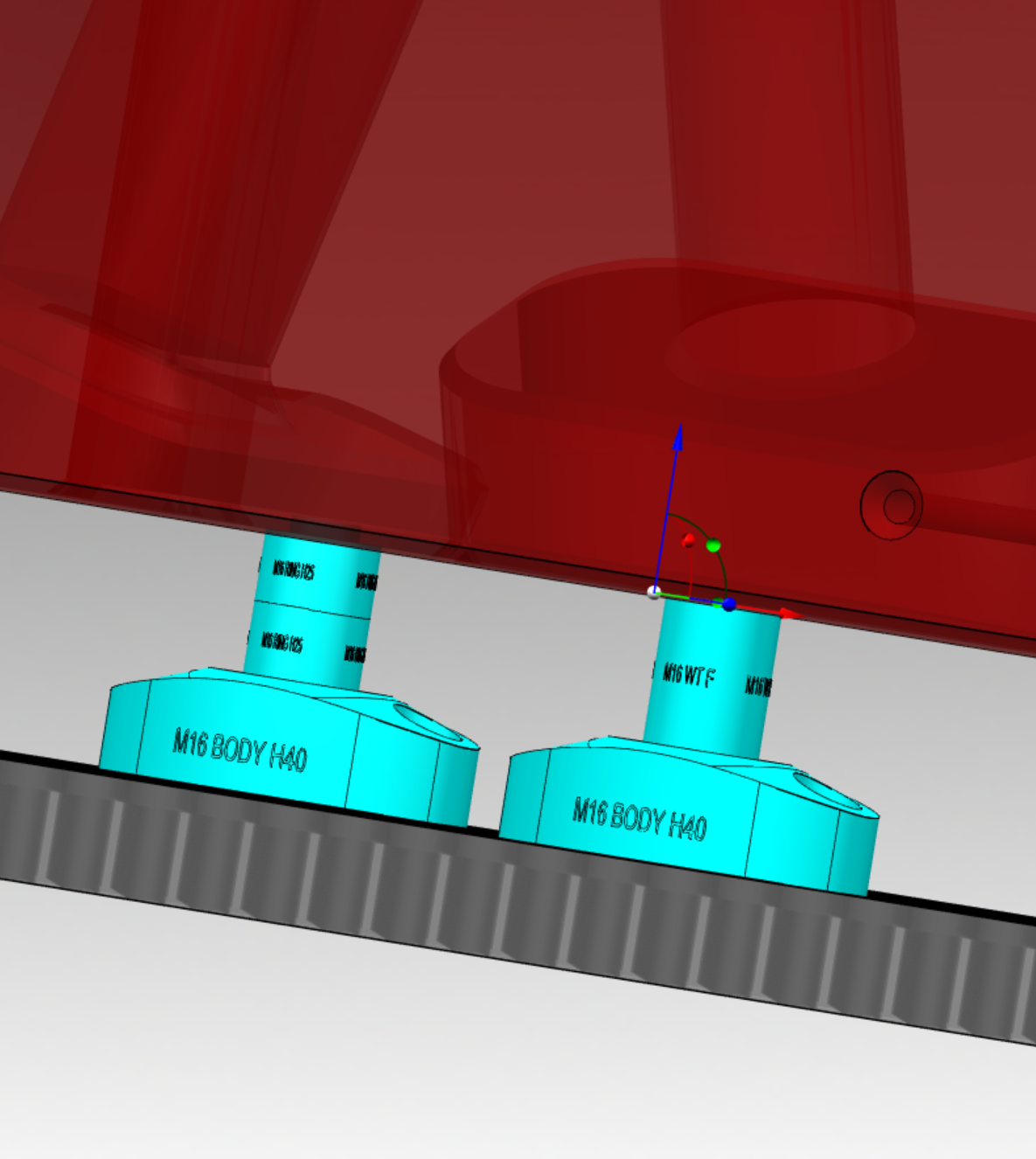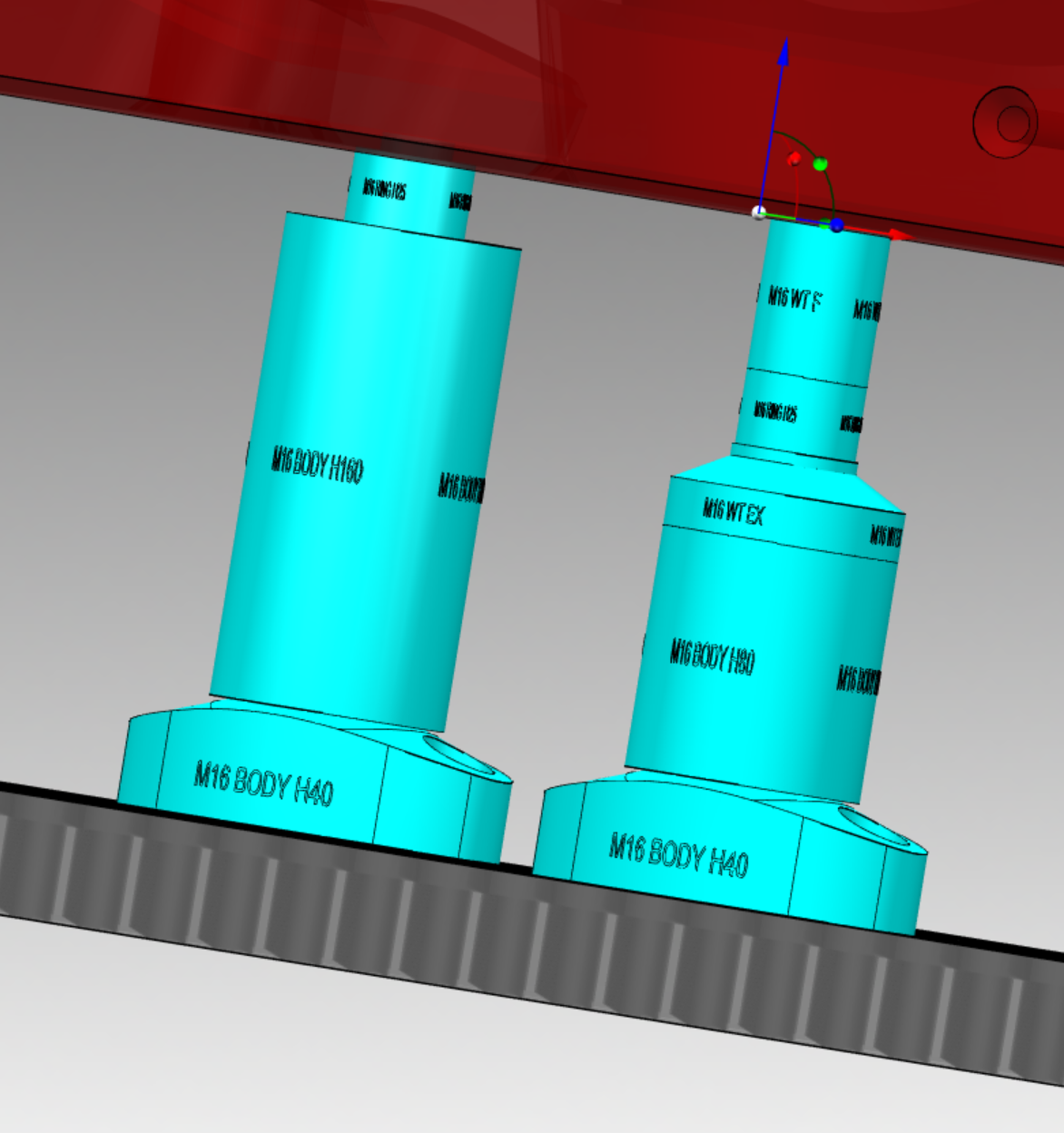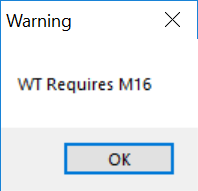Accessory Without Thread
Guideline 4.0 manages stacks using Accessory Without Thread (WT). In a FCS stack, this element must be placed on top and requires a specific seat's geometry in the workpiece.
WT is available in FCS catalogue for M16 size only.
Tutorial can be watched in this VIDEO
To define a stack using it in Guideline 4.0, enter in Piece Settings and activate WT toggle:
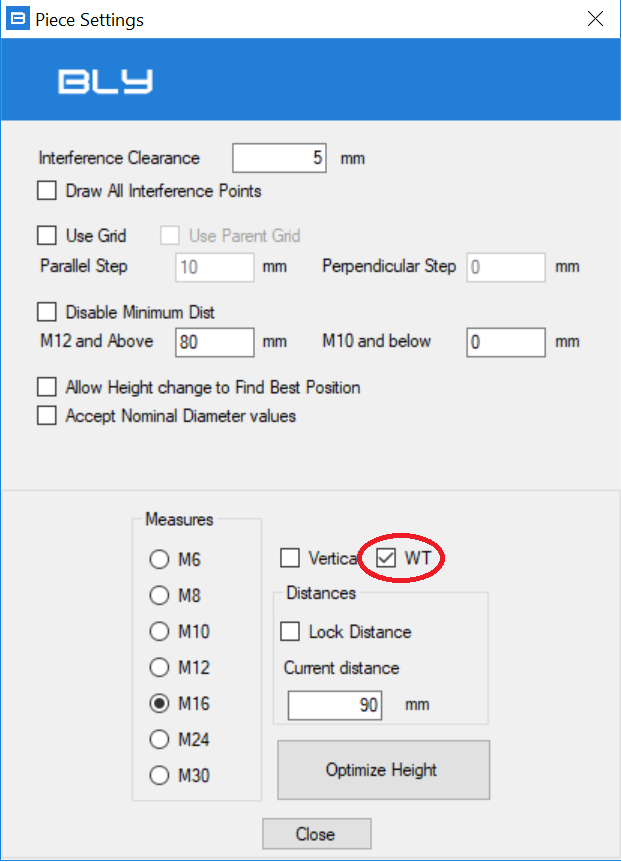
Stack(s) inserted after this will use WT and allowed extension and combinations, depending on desired job's distance from the base table
The other stacks will be recalculated accordingly.
As stated, WT is avaialble for M16 only: changing the size while WT toggle is on will display the following message.
Created with the Personal Edition of HelpNDoc: Write EPub books for the iPad