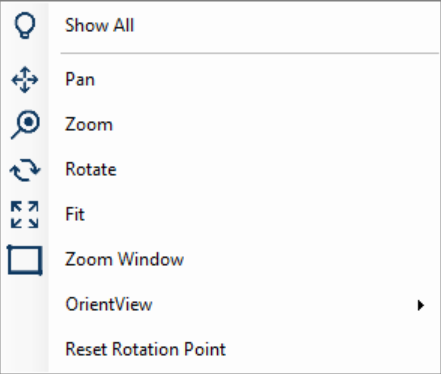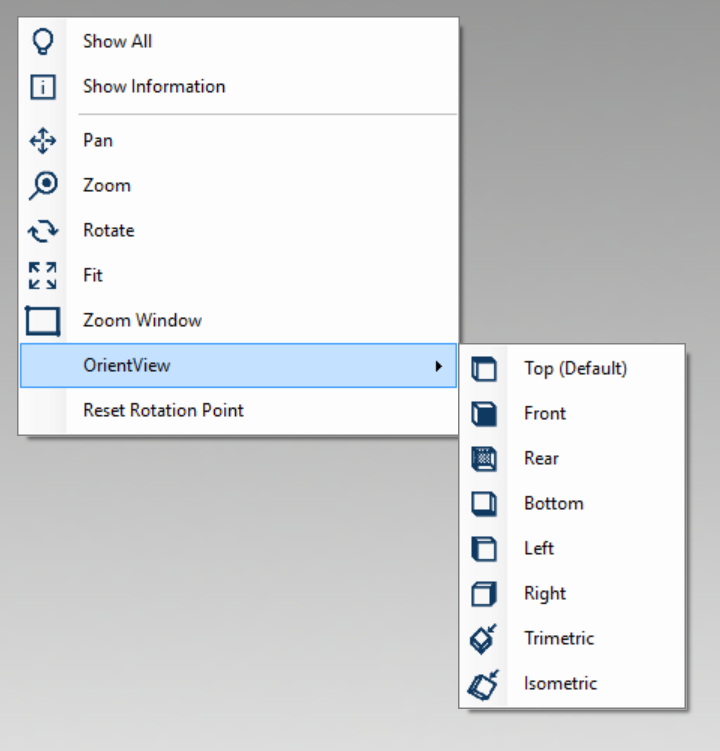Contextual Panels: Nothing Selected
Show all
|
Zoom Window 
That's a duplicate of the command Zoom window: it adjust the zoom fitting the model view to the window, maintaining the orientation.
OrientView 
Once selected, a sub-panel is displayed:
That duplicates the Orientation toolbar to orient the model in the graphical area to the main working views (Top, Bottom, Left, Rear, Right, Front, Trimetric, Isometric)
Reset Rotation Point 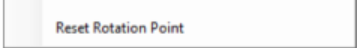
That's a duplicate of the command Reset Rotation Point: it lets you set the new view rotation point of the current model.
Created with the Personal Edition of HelpNDoc: Create HTML Help, DOC, PDF and print manuals from 1 single source