SHORTCUTS ASSIGNMENT
It is possible to assign shortcuts to all Bly/Guideline functions to faster access them.
A shortcut is a combination of or more keyboard's buttons: to assign a shortcut, right clik on the icon related (see example below for Open File) and press "Add Shortcut"
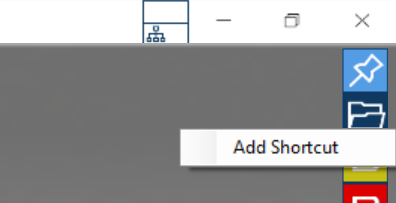
A Shortcut window will open
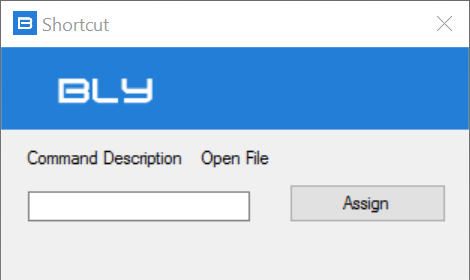
The desired shortcut can be entered into the blank record and confirmed by "Assign" button.
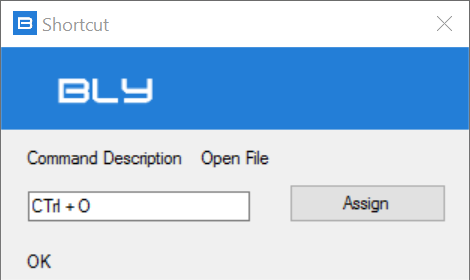
Guideline checks also the validity of the shortcut and if it is assigned to other commands already.
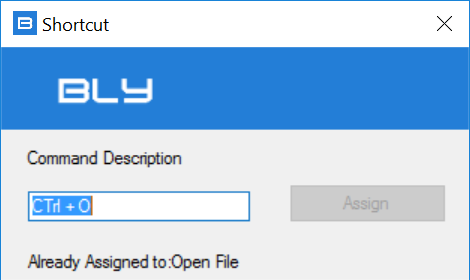
Once assigned, a shortcut can be removed by right-clicking on the command
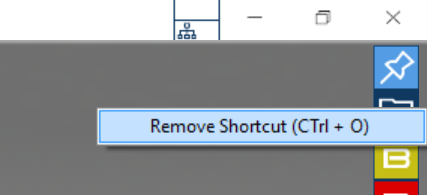
Created with the Personal Edition of HelpNDoc: Free iPhone documentation generator