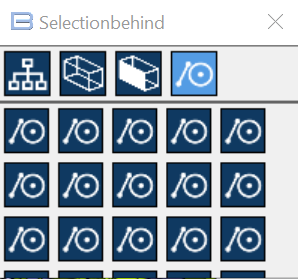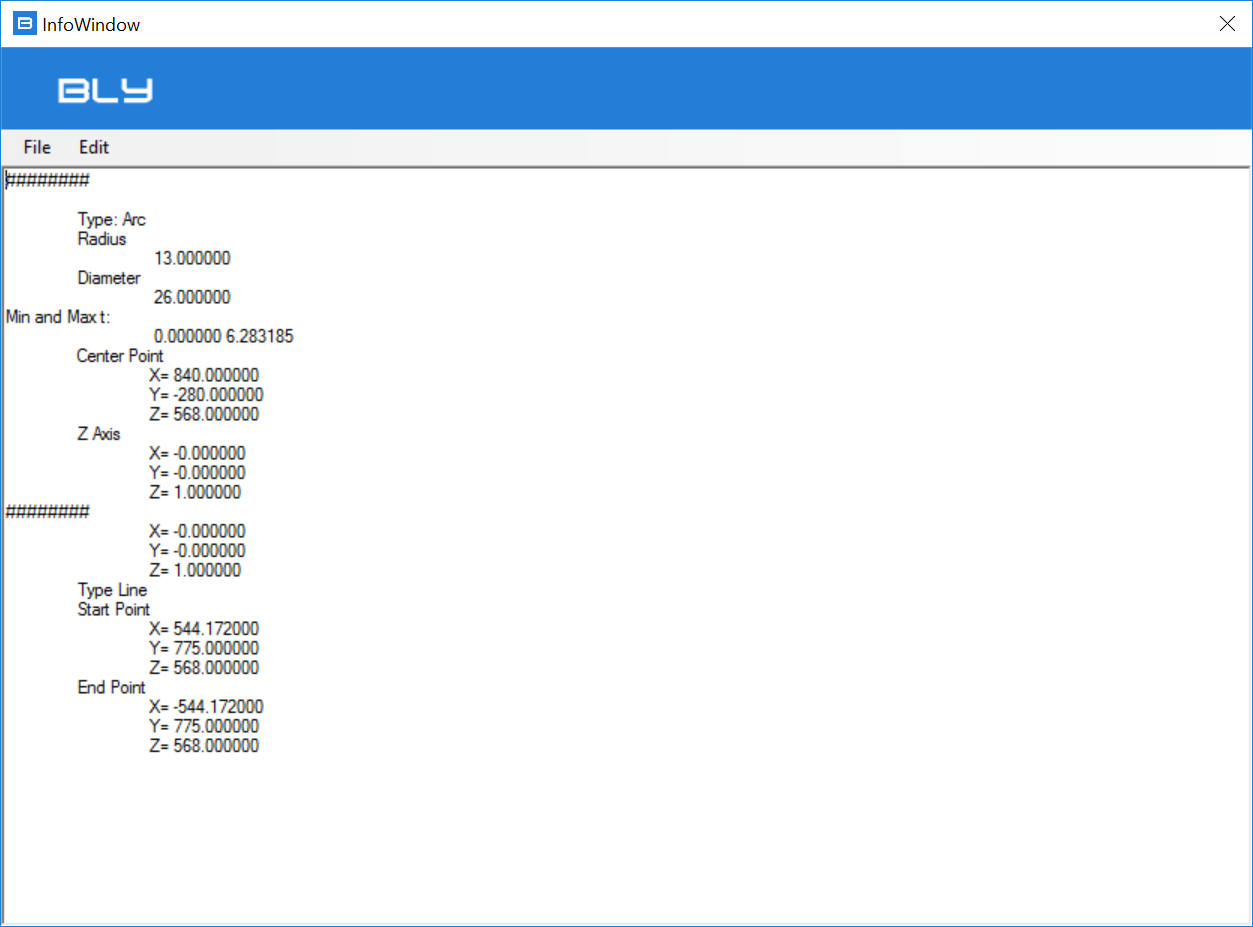Contextual Toolbars: Edge/Curve Selected
Selection Behind 
If more than an object of each kind could be selected (meaning that they are difficult to distinguish or are in a tricky position), a series of icons becomes available under Selection Behind to finally pick the desired object. Pressing the icons one by one, the pre-selected object will be highlighted.
Advanced Selection 
Activate Advanced Selection function (see Basic commands (Show all))
Live Section 
Activate Live Section function (see Basic commands (Live section))
Show Information 
With this command, the information window below is displayed:
Created with the Personal Edition of HelpNDoc: Free EBook and documentation generator