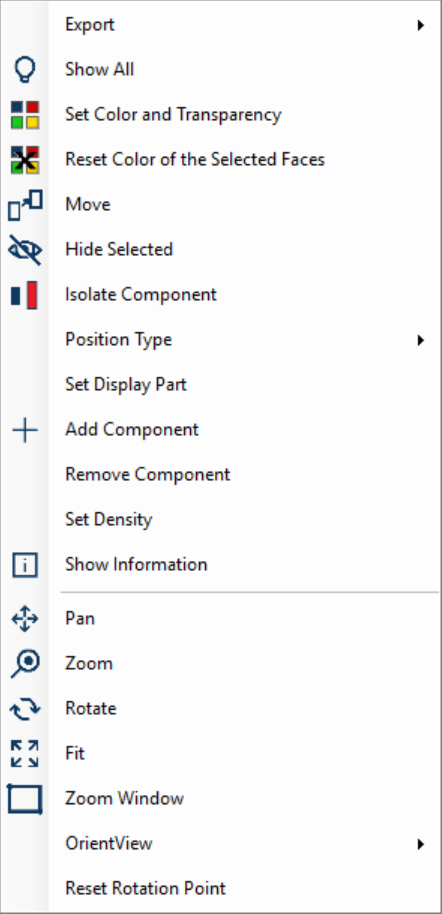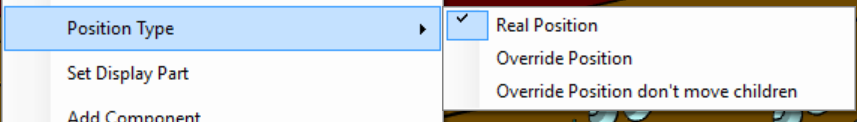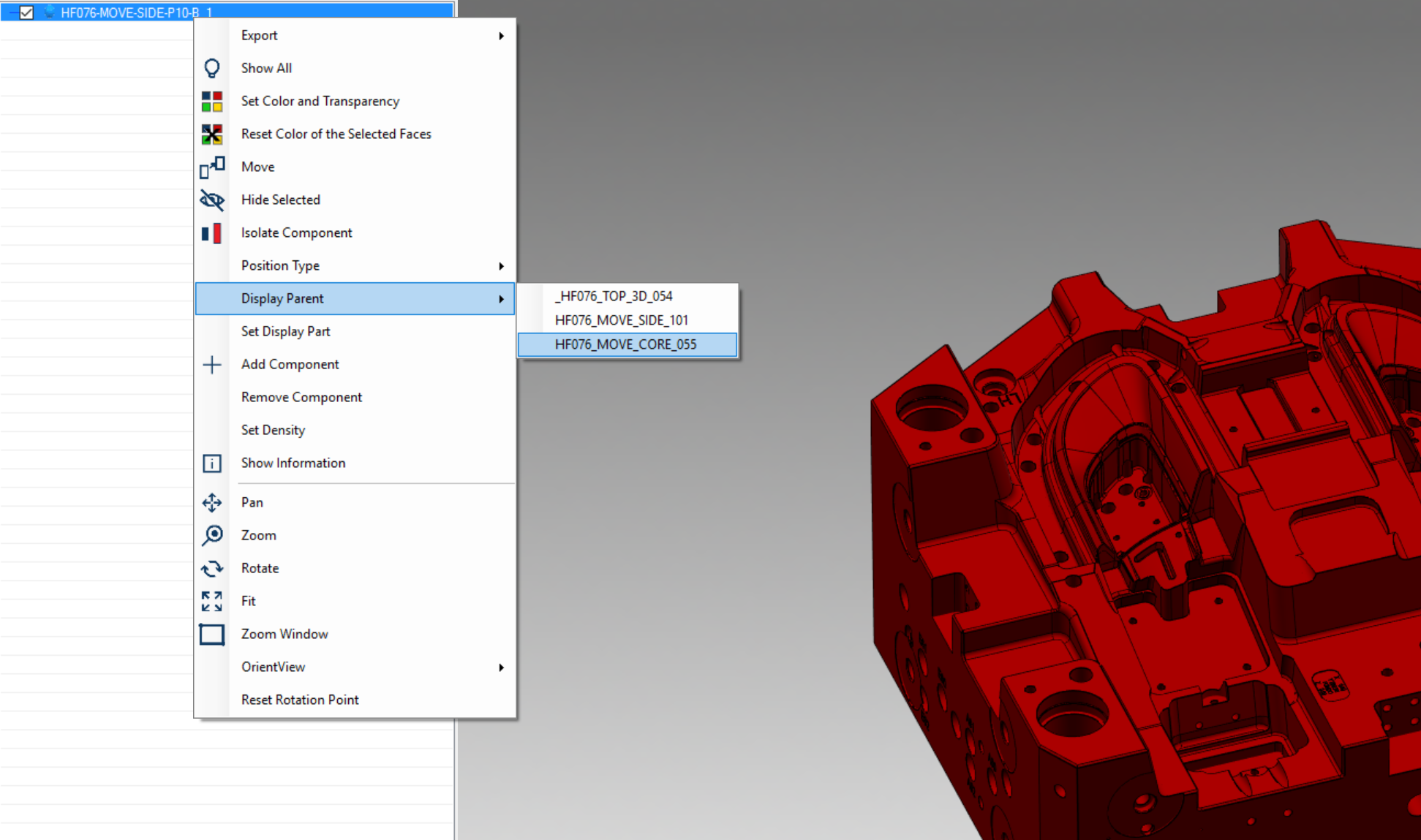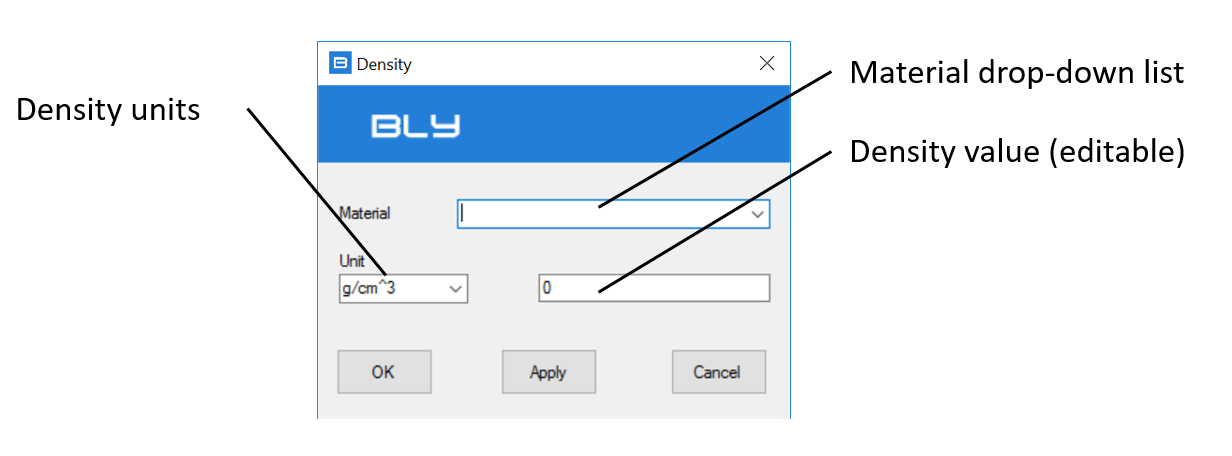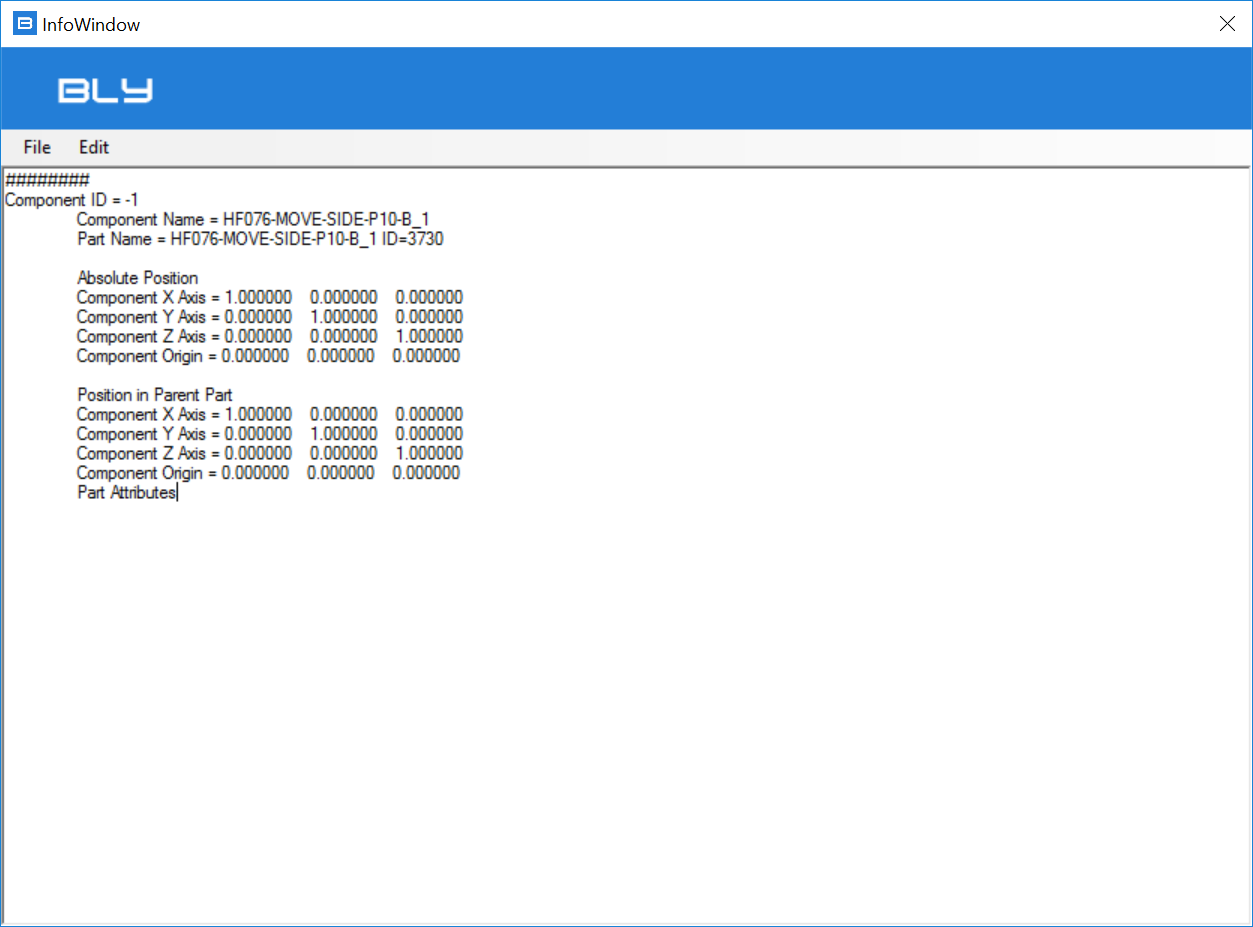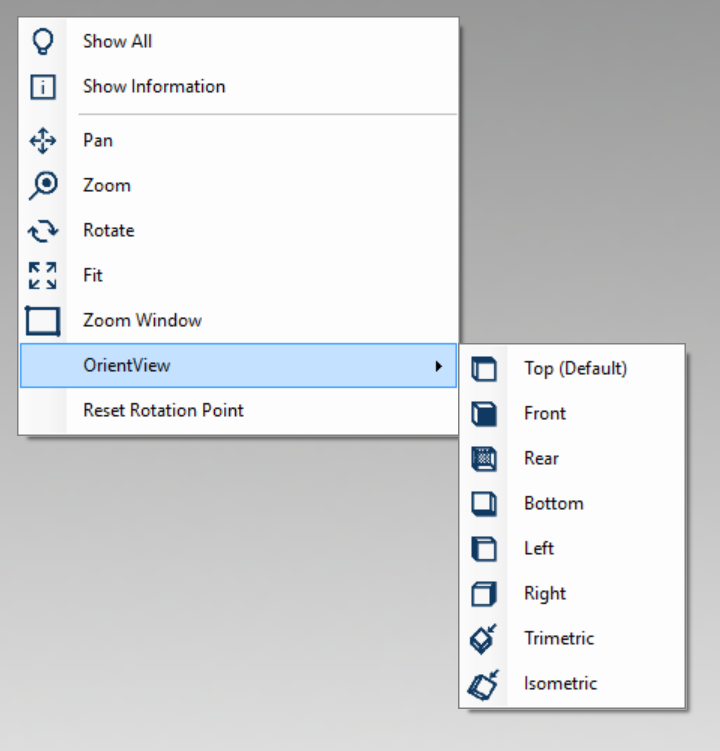Contextual Panels: Component Selected
Export 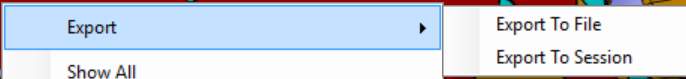
That's a duplicate of the command Export: it exports the selected component either a .bly file or a new session of Bly
Show All 
That's a duplicate of the command Show All: it displays all the hidden objects.
Set Color of the Selected Faces 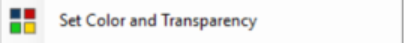
That's a duplicate of the command Set Color and Transparency: it gives the possibility of changing color and transparency of the selected component(s).
Reset Color of the Selected Faces 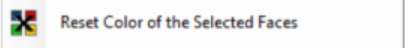
That's a duplicate of the command Reset Color and Transparency: it restores the previously set color and transparency of the selected component(s).
Move 
It gives the possibility to reposition the component in the assembly. It is a duplicate of command Move (see Assembly Functions, chapter "Move")
Hide Selected 
It hides the component selected. It is a duplicate of command Hide selected (see Assembly Functions, chapter "Hide selected")
Isolate Component 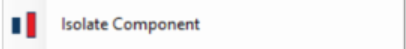
It hides the component selected. It is a duplicate of command Isolate Component (see Assembly Functions, chapter "Isolate Component")
Position Type
In an assembly, a component can be added several times in different positions (i.e.: screws): those additions are called "instances"). That aspect requires a precise definition to the actual component position, which can be one of the following:
- Real position: consider the actual position of the components. As a consequence, it will Move (see above) all component's instances in the assembly at once;
- Override Position: moves only the component's instance selected;
- Override Position don't move children: moves only the component's instance selected excluding children.
It is a duplicate of command Position Type (see Assembly Functions, chapter "Position Type").
Set Display Part 
Sets the selected component as the only displayed AND working part, so it will be like it is the only one open.
After having set the display part, from the assembly navigator it is possible to display back the component's parents
It is a duplicate of command Hide selected (see Assembly Functions, chapter "Set Display Part")
Add/Remove Component 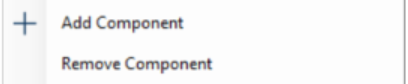
Bly offers you the capability of build or modify the assemblies via adding/removing existing components (other bly files).
Those are duplicates of commands Add/Remove Component (see Assembly Functions, chapter "Add/Remove Component")
Set Density 
It sets/overrides the density in a component.
It is a duplicate of command Set Density (see Assembly Functions, chapter "Set Density")
Show Information 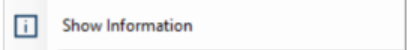
With this command, the information window below is displayed:
It is a duplicate of command Show Information (see Assembly Functions, chapter "Show Information")
Pan 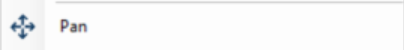
That's a duplicate of the command Pan: it lets you pan the model in the graphic area by holding the left mouse button and moving it. To de-activate the function press ESC key.
Zoom 
That's a duplicate of the command Zoom: it zooms in a window you draw on the screen.
Rotate 
That's a duplicate of the command Rotate: it lets you rotate the model in the graphic area by holding the left mouse button and moving it. To de-activate the function presse ESC key.
Fit 
That's a duplicate of the command Fit all: it adjust the zoom fitting the model view to the window, maintaining the orientation.
Zoom Window 
That's a duplicate of the command Zoom window: it adjust the zoom fitting the model view to the window, maintaining the orientation.
OrientView 
Once selected, a sub-panel is displayed:
That duplicates the Orientation toolbar to orient the model in the graphical area to the main working views (Top, Bottom, Left, Rear, Right, Front, Trimetric, Isometric)
Reset Rotation Point 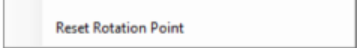
That's a duplicate of the command Reset Rotation Point: it lets you set the new view rotation point of the current model.
Created with the Personal Edition of HelpNDoc: Easy EPub and documentation editor