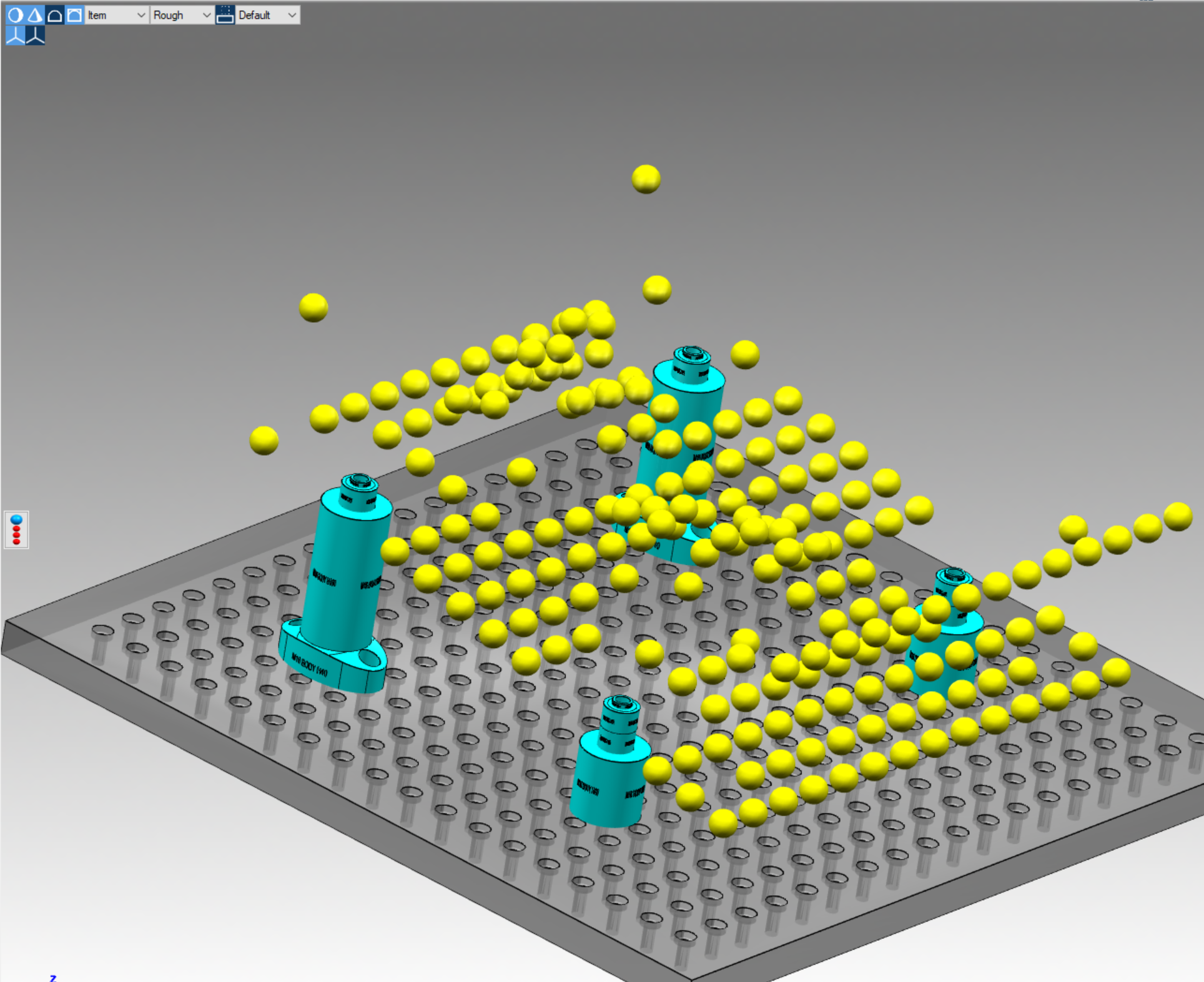CSYS and display toggles
To better manage clamp environment and elements positioning, there are a few commands place in the upper side of the graphic window
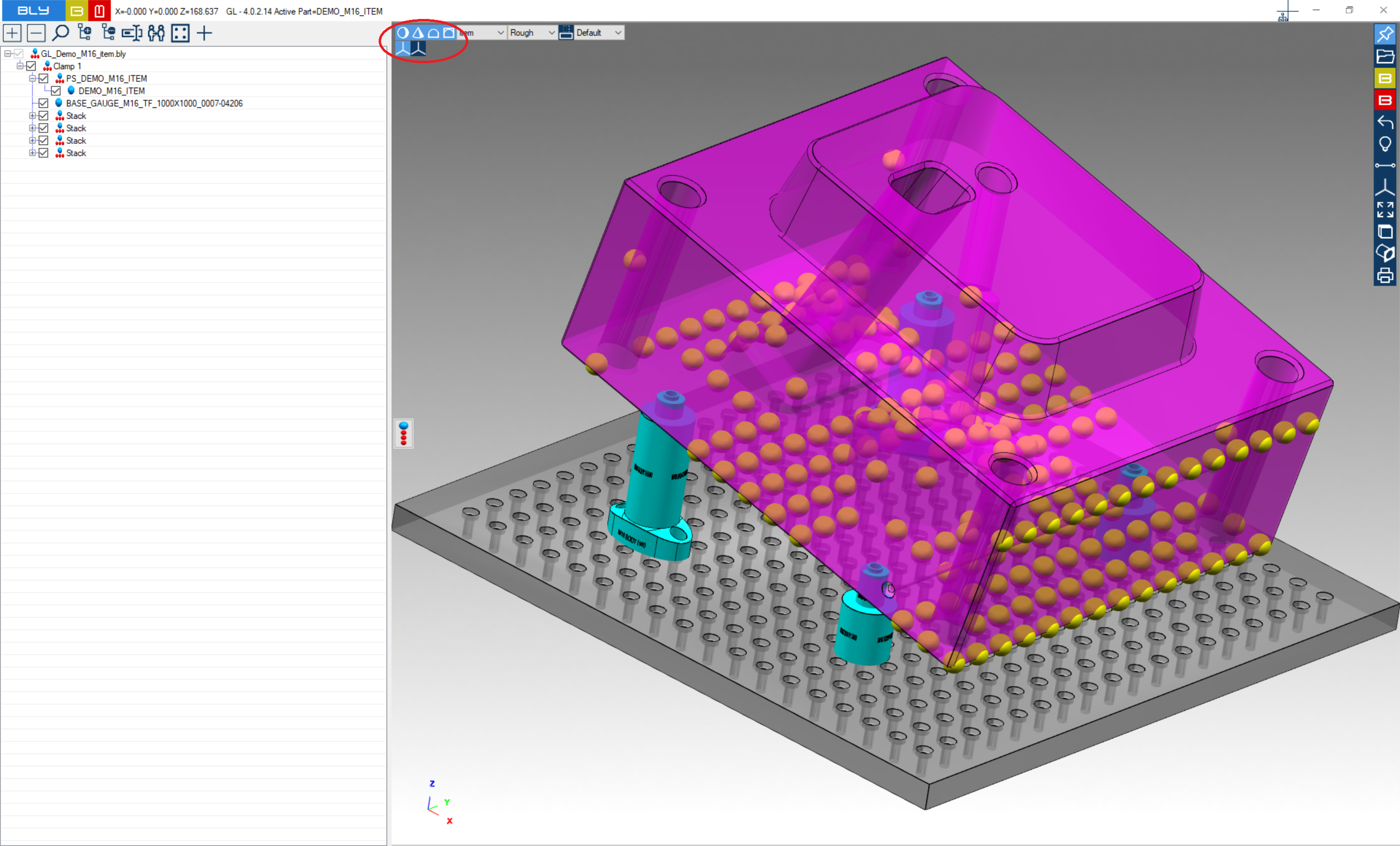
 Activate/Deactivate spheres
Activate/Deactivate spheres
It turns on/off the positioning spheres.
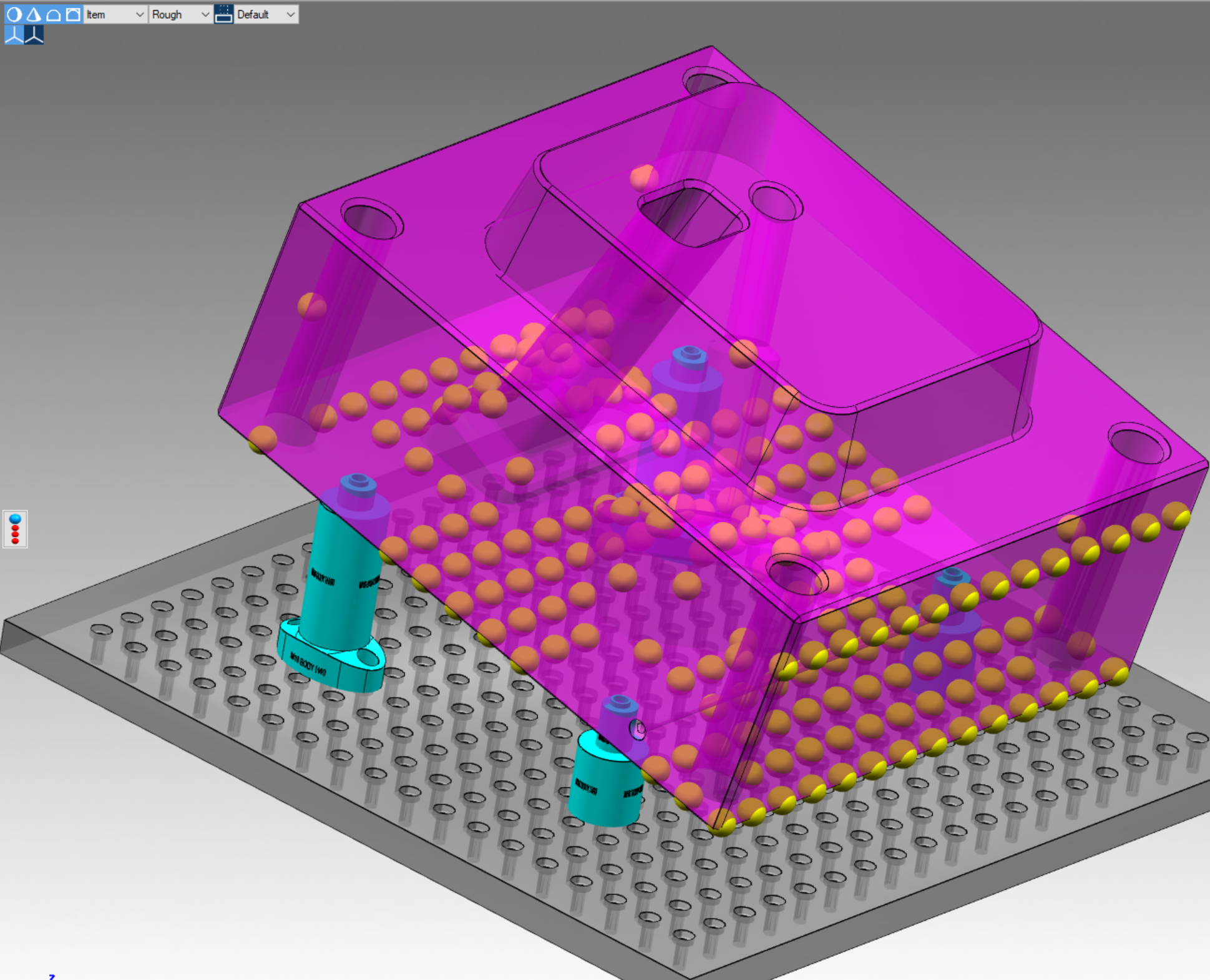
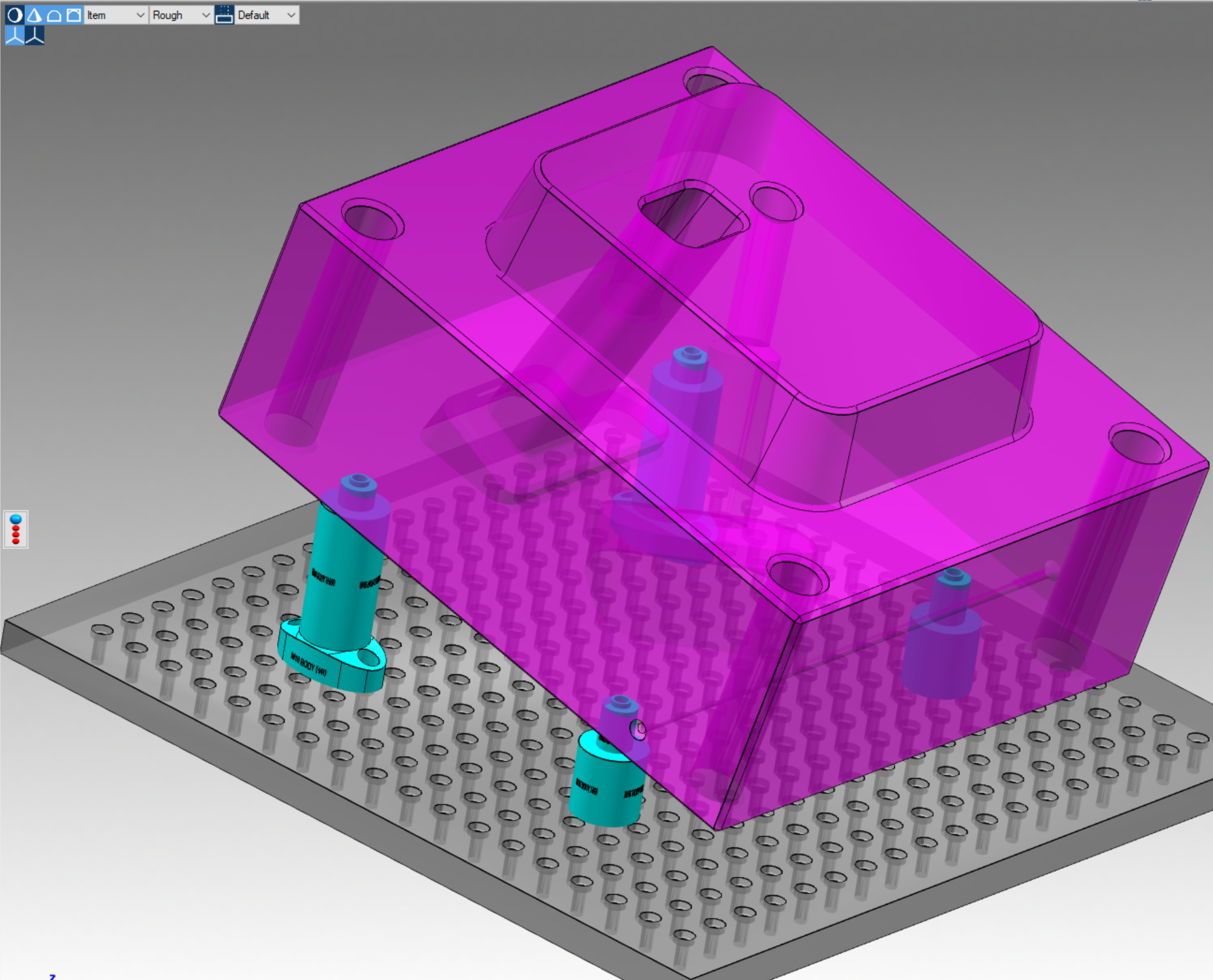
When off, machine phase's cones are displaied if present
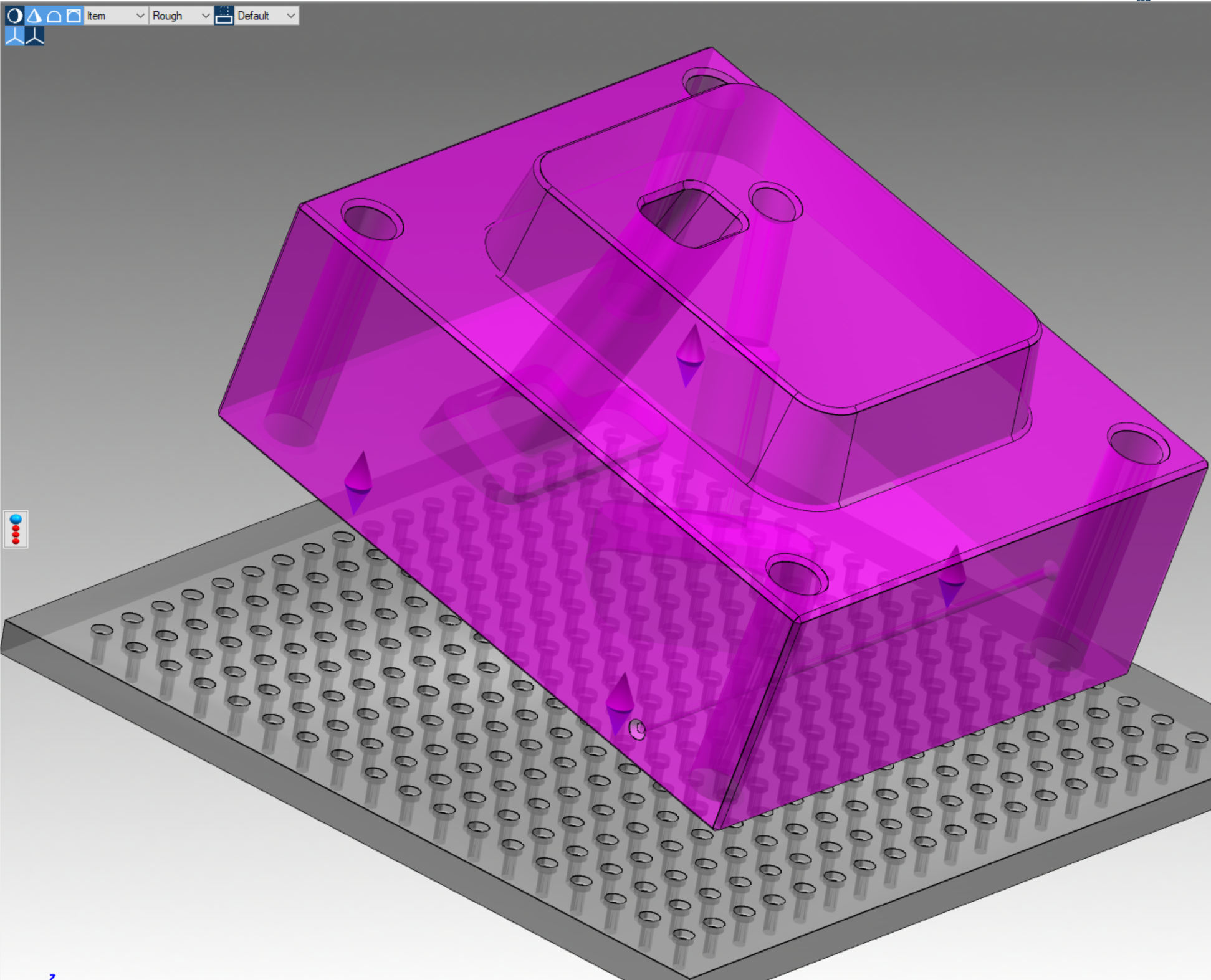
 Activate/Deactivate cones
Activate/Deactivate cones
It turns on/off the machine phase's cones.
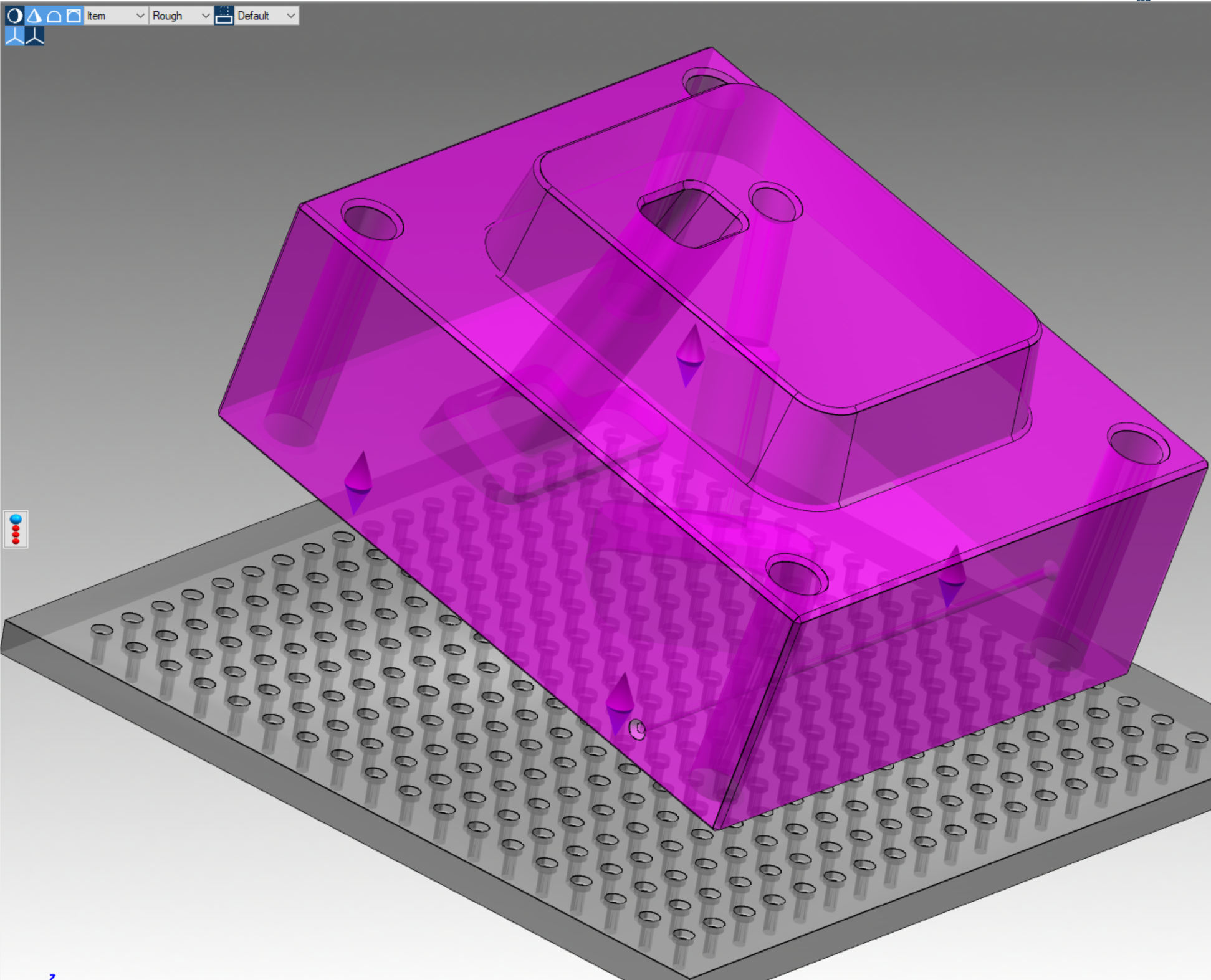
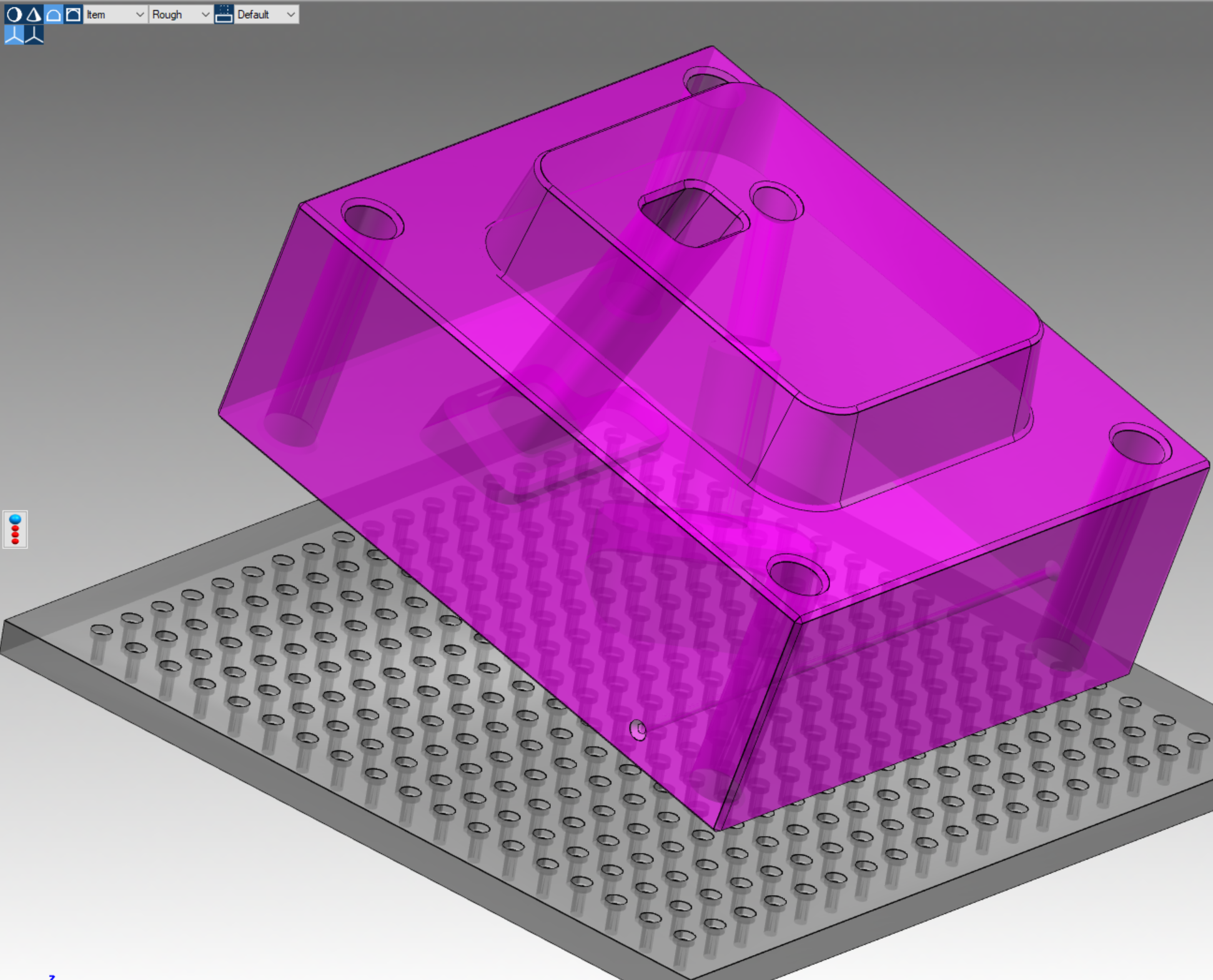
 Show/Hide piece
Show/Hide piece
It blanks/unblanks the workpiece. Please, note that this is a visualisation function olny, Guideline's calculations and clamping functionalities are maintained.
 Show/Hide Stock
Show/Hide Stock
It blanks/unblanks the raw block, if present. Please, note that this is a visualisation function olny, Guideline's calculations and clamping functionalities are maintained.
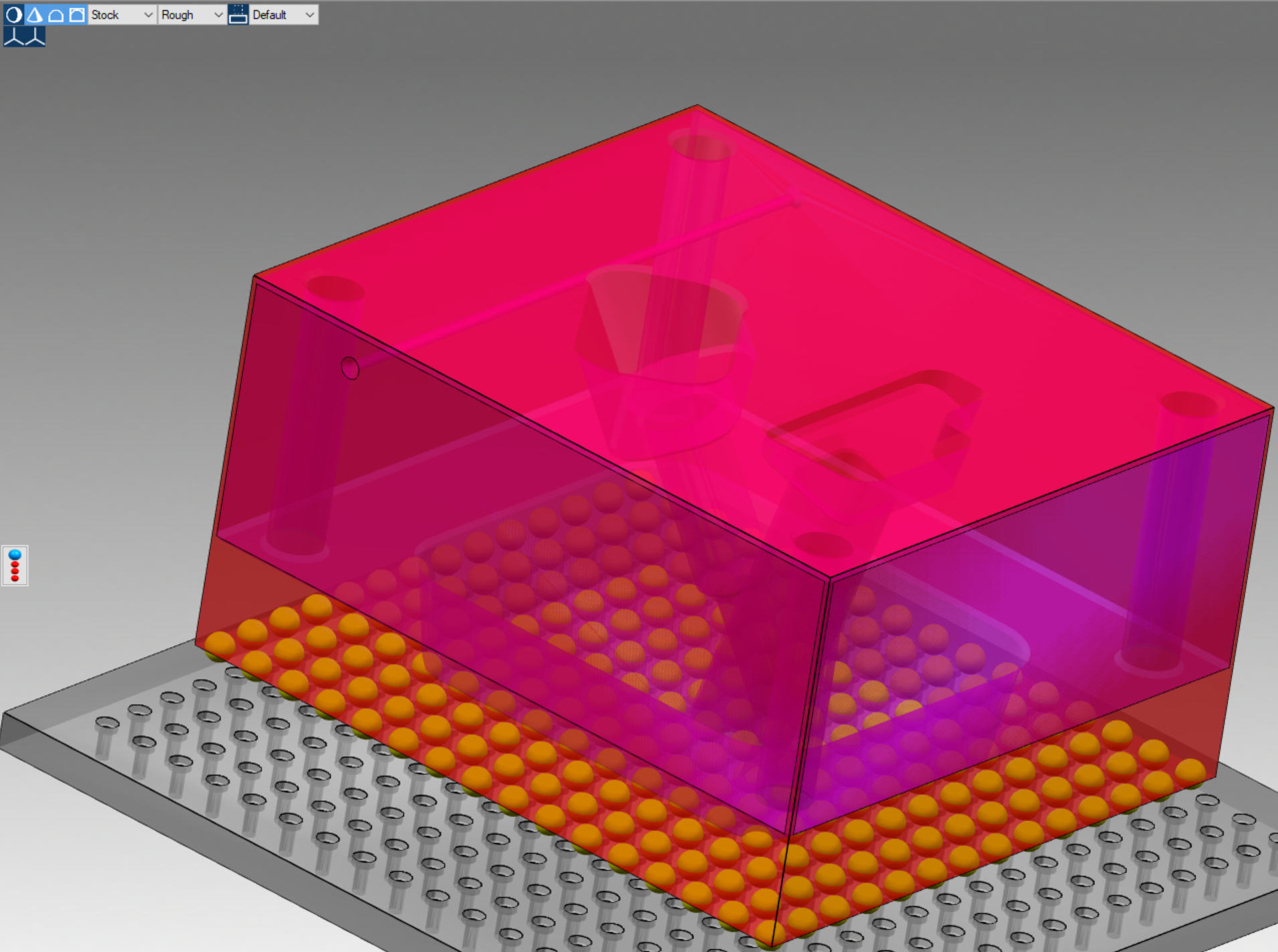
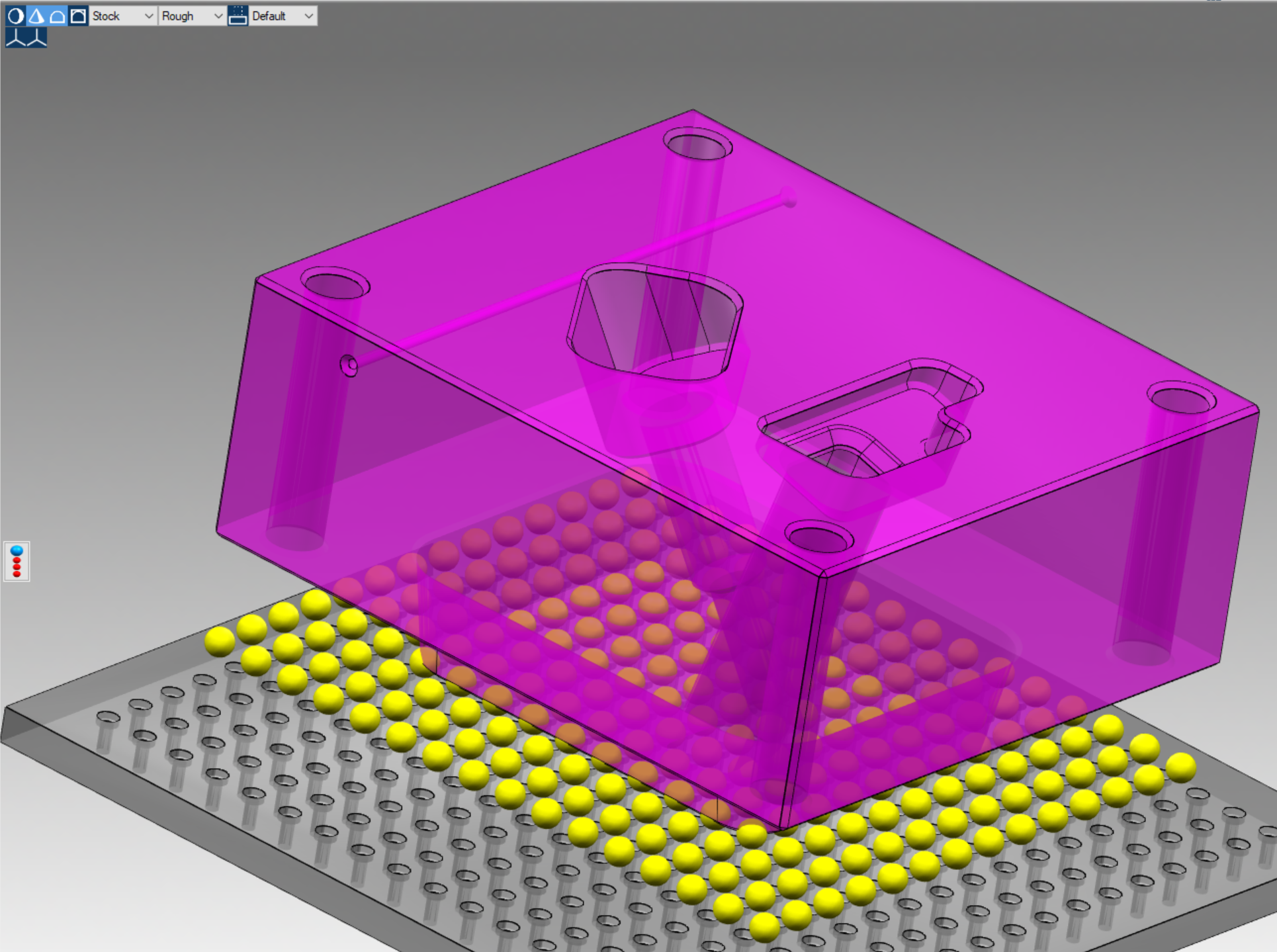
 Original CSYS
Original CSYS
It orients the manipulator along the original workpiece's CSYS (design CSYS). Workpiece drags along design axis.
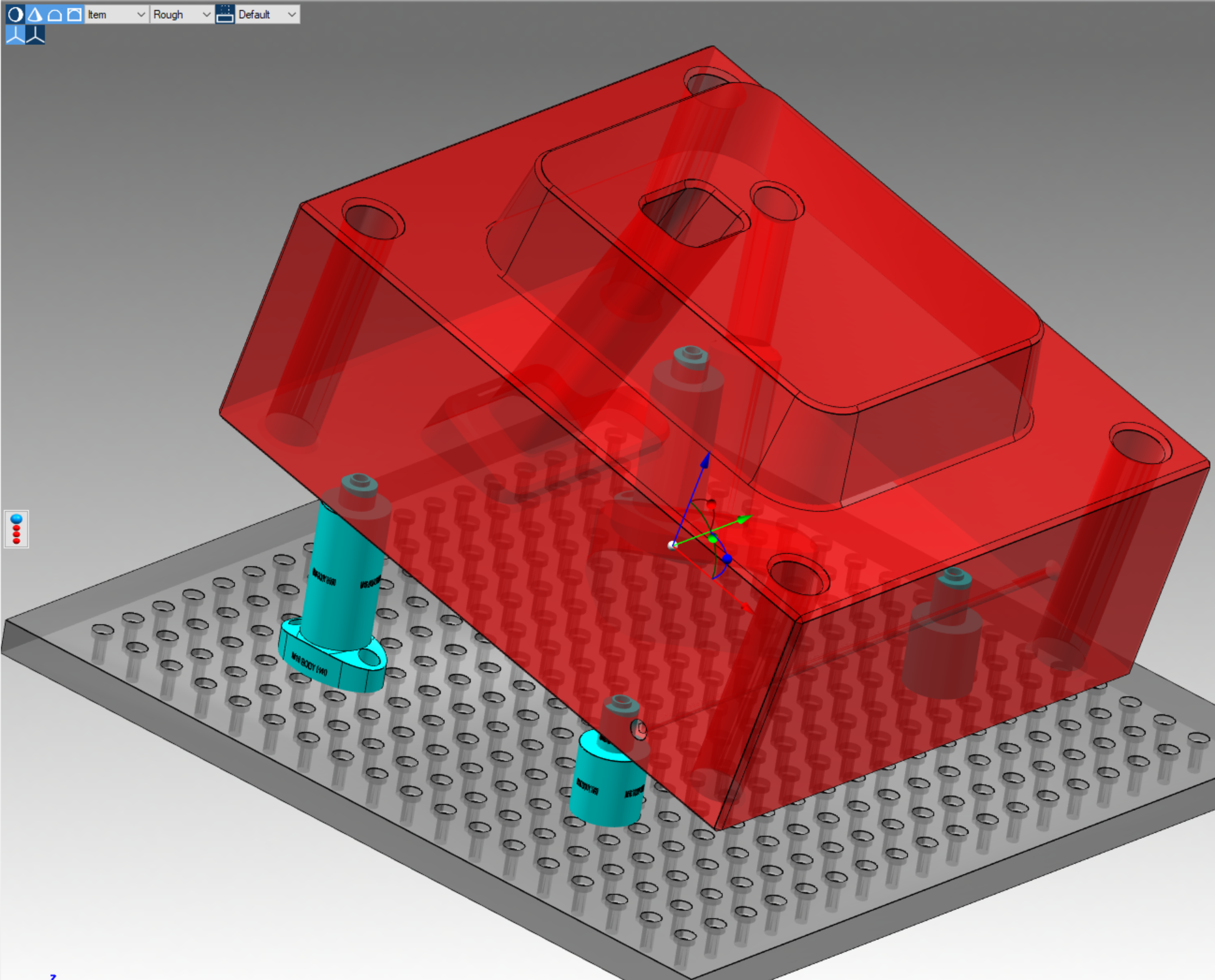
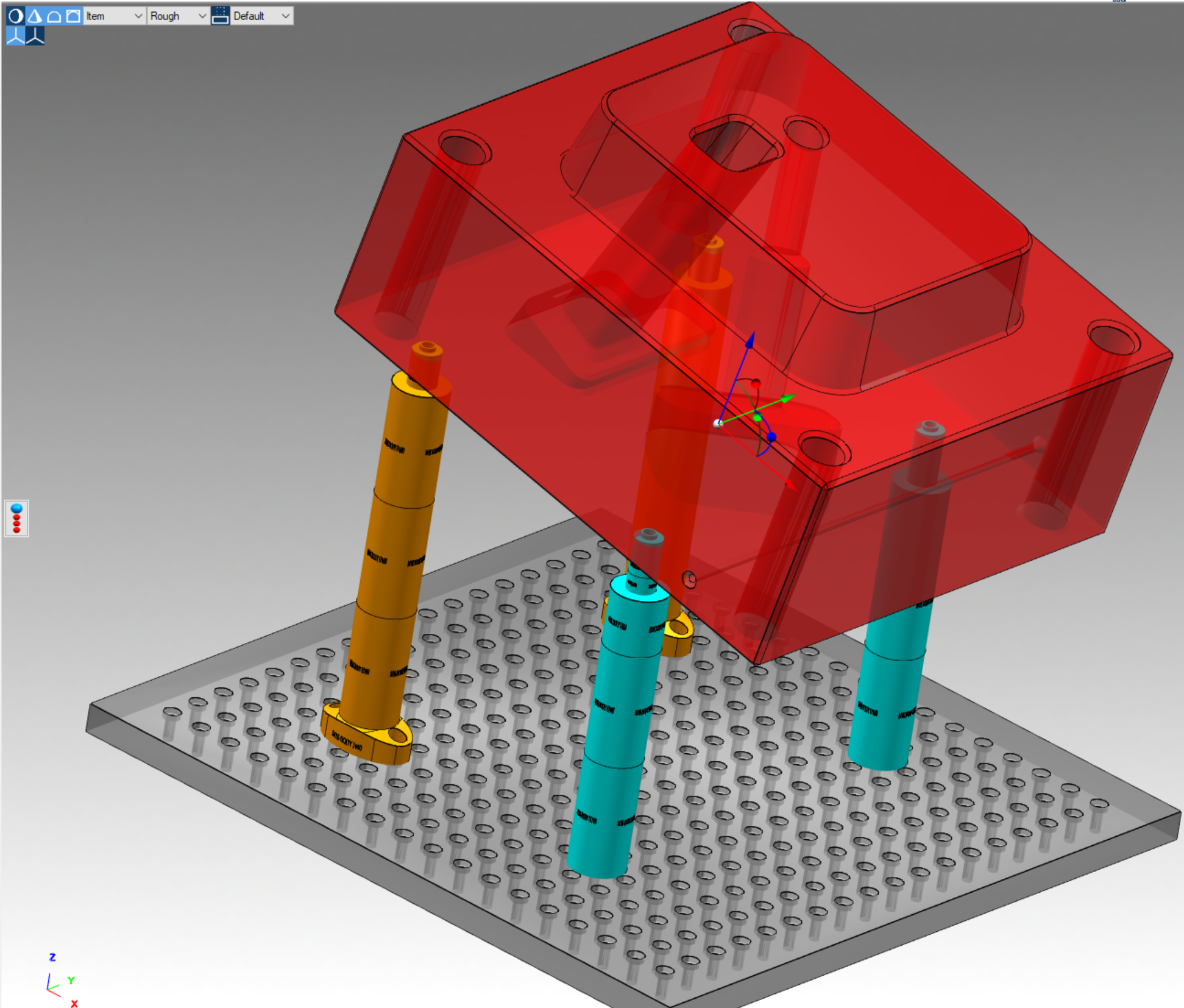
 Absolute CSYS
Absolute CSYS
It orients the manipulator along absolut clamping CSYS. Workpiece drags along absolute axis.
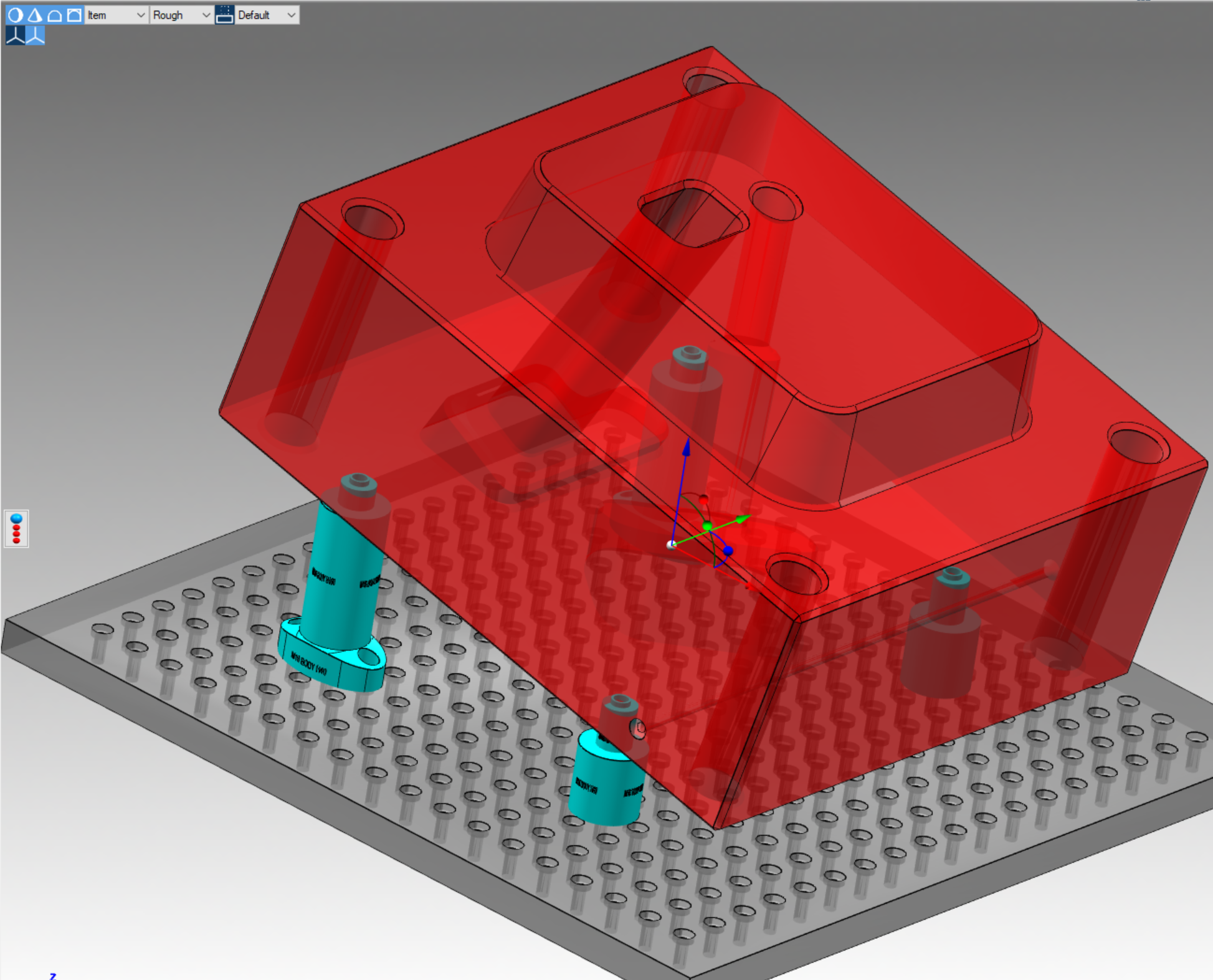
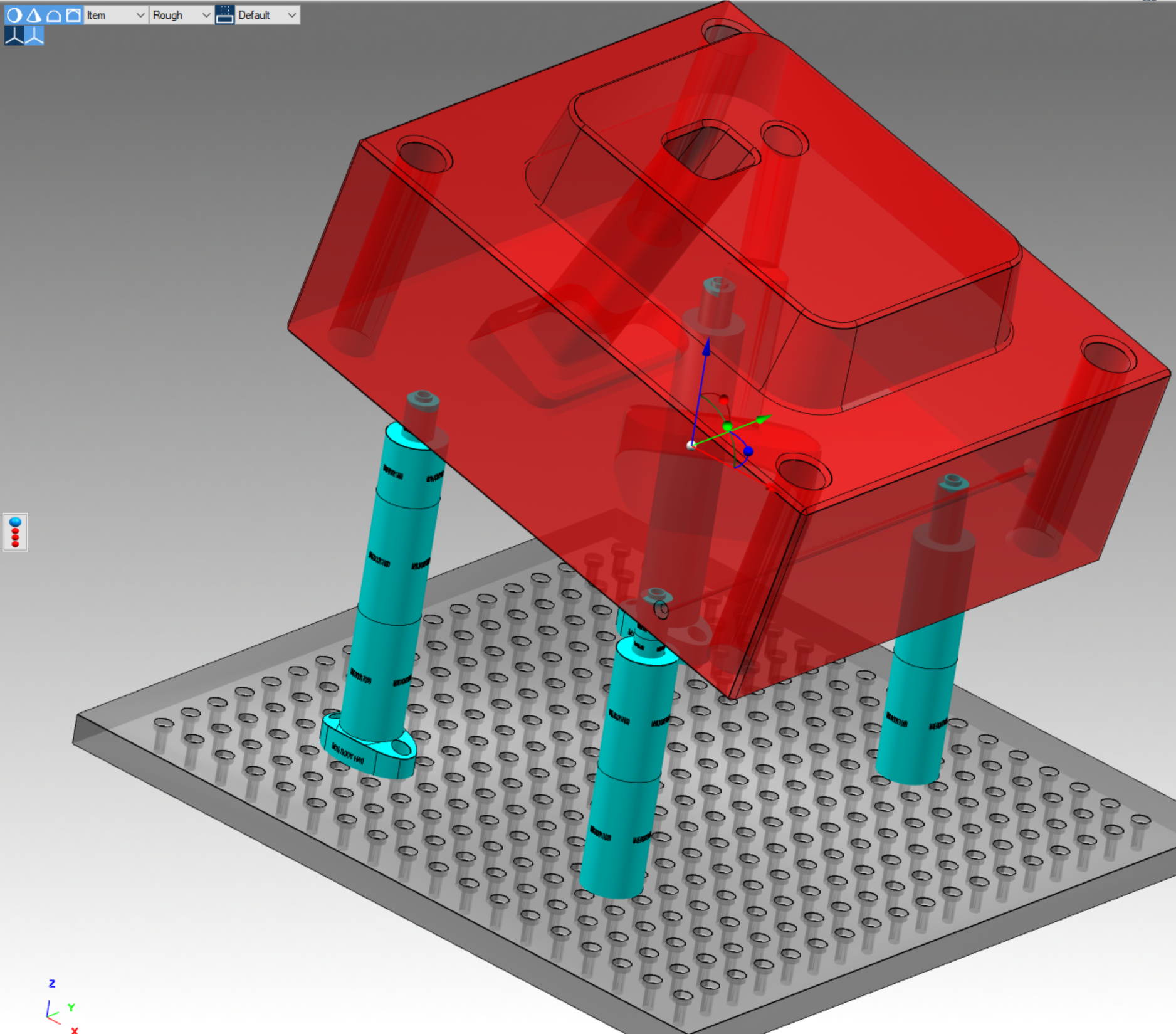
Created with the Personal Edition of HelpNDoc: Easily create iPhone documentation