Add/remove Clamps
It is very common the need of multiple clamps in order to completely machine a job.
In this case, FCS System requires to define more than one set of holes: Guideline 4.0 manages this occurence giving you the possibility to define different clamping environments, each one having its own setup (base gauge, orientation, components).
To create a new environment, click on "Add Clamp" icon on the clamp navigator tree: Guideline 4.0 will add a new one and ask for a base gauge, as at the beginning.
Each clamp can be activated by clicking it on the tree.
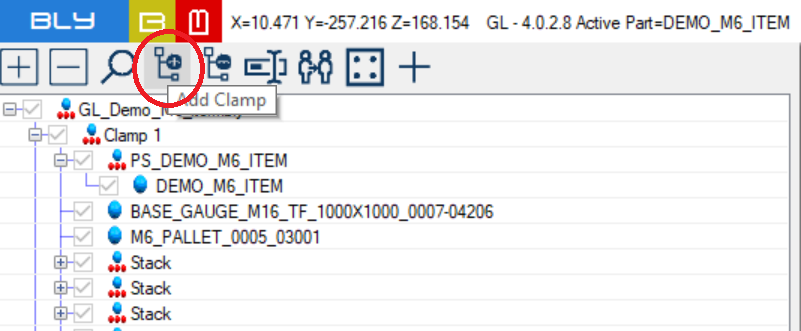
To remove the active clamp, just press the icon beside (see picture below)
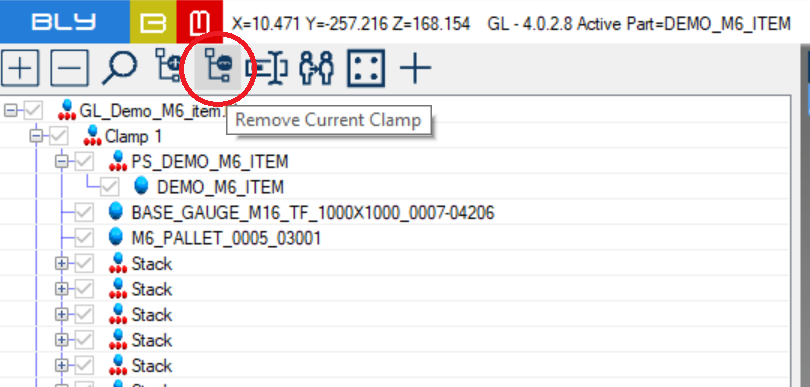
Created with the Personal Edition of HelpNDoc: Easily create Qt Help files