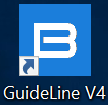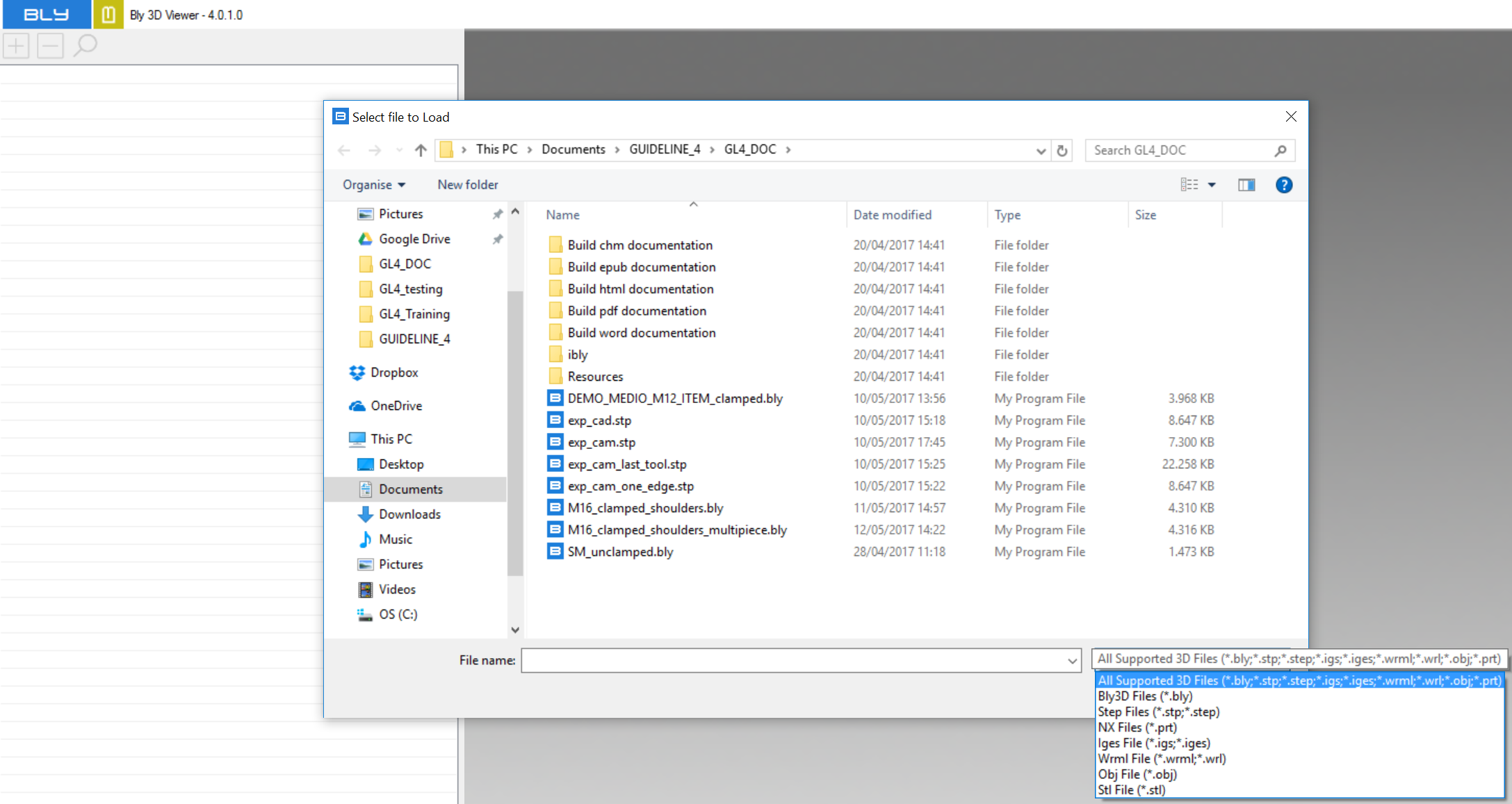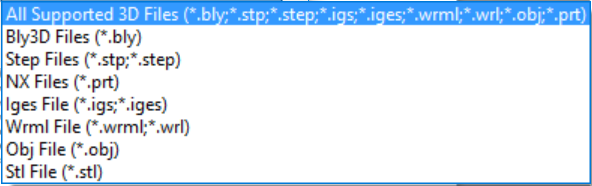Starting a Guideline 4.0 Session
Guideline 4.0 is built on Bly 3D Viewer technology and shares its geometrical kernel and user interface: on this backbone, we added clamping functionalities.
This means that, when the software is launched, it starts in "viewing" mode, allowing the user to benefit from Bly functionalities.
3D models can also be opened by drag&drop them on Guideline 4.0 desktop icon or in the graphic area
Here below is shown a picture of Guideline 4.0 just launched with an open model
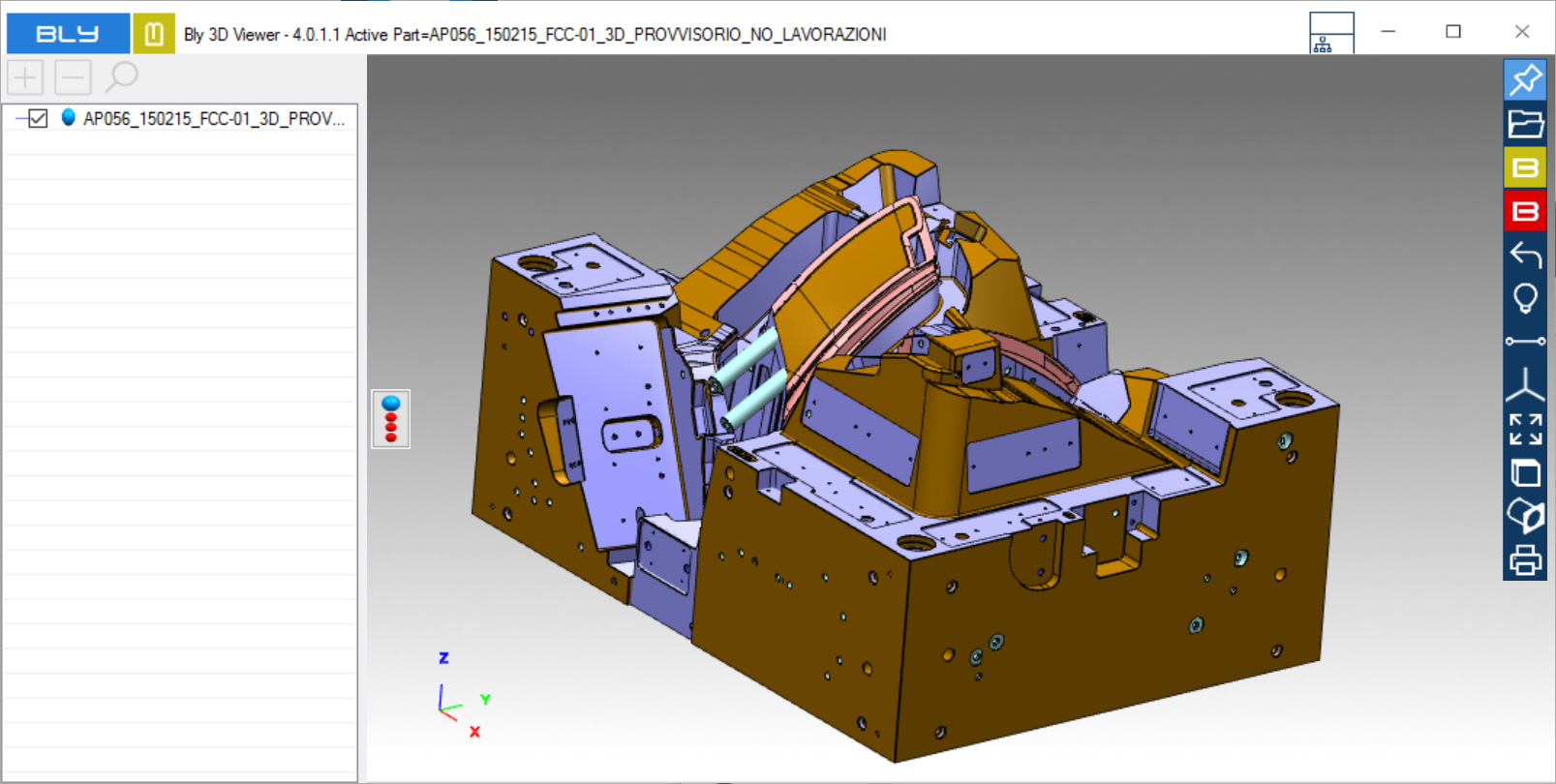
In the upper-left corner of the window, a golden icon and a label is displaied to identify which mode (either Bly or Guideline 4.0) is activated:
![]() Bly mode
Bly mode
![]() Guideline mode
Guideline mode
In the following pages you will find the manual related to the viewing functionalities (Bly). Clamping functionalities are documented starting from GUIDELINE 4.0 chapter.