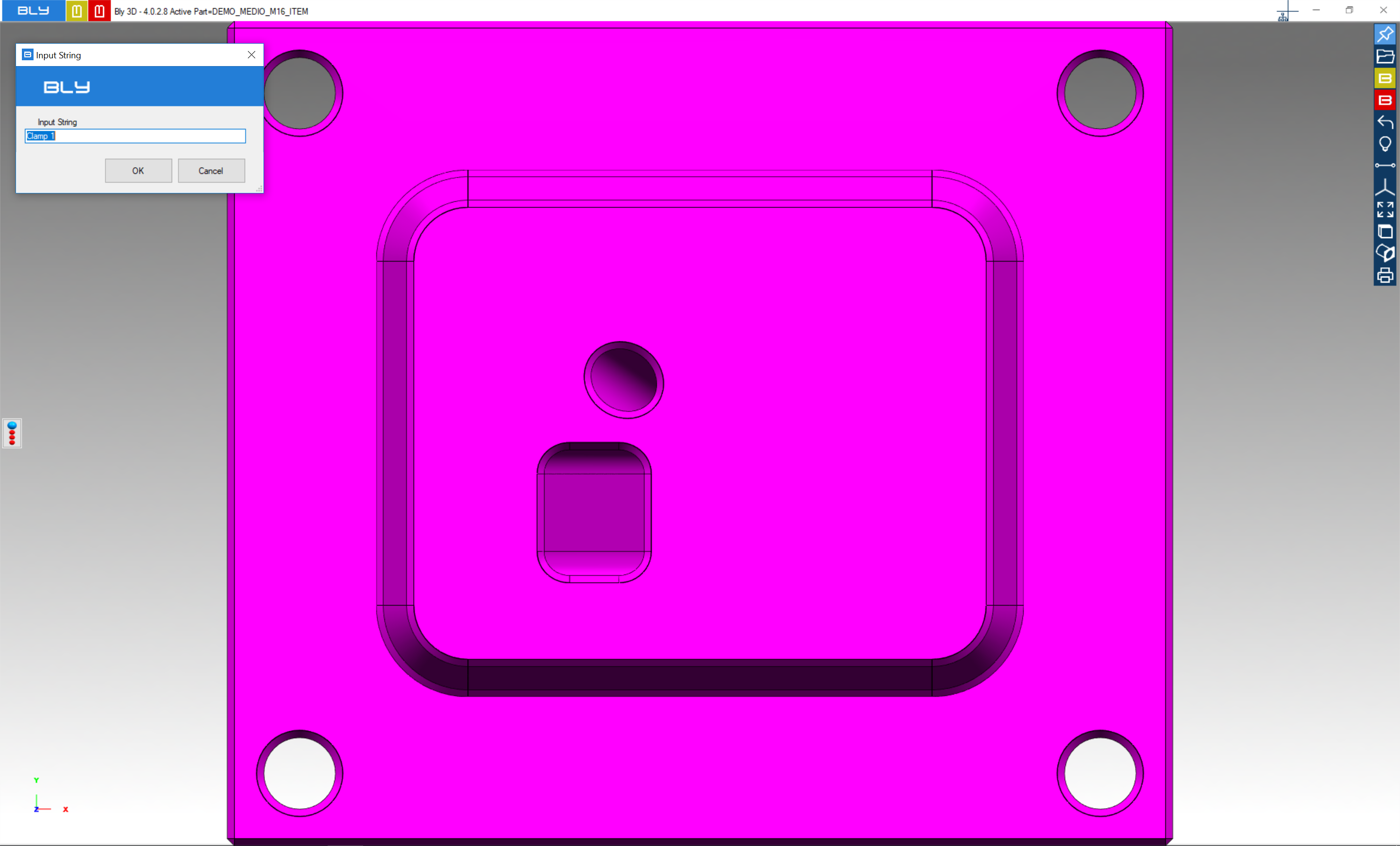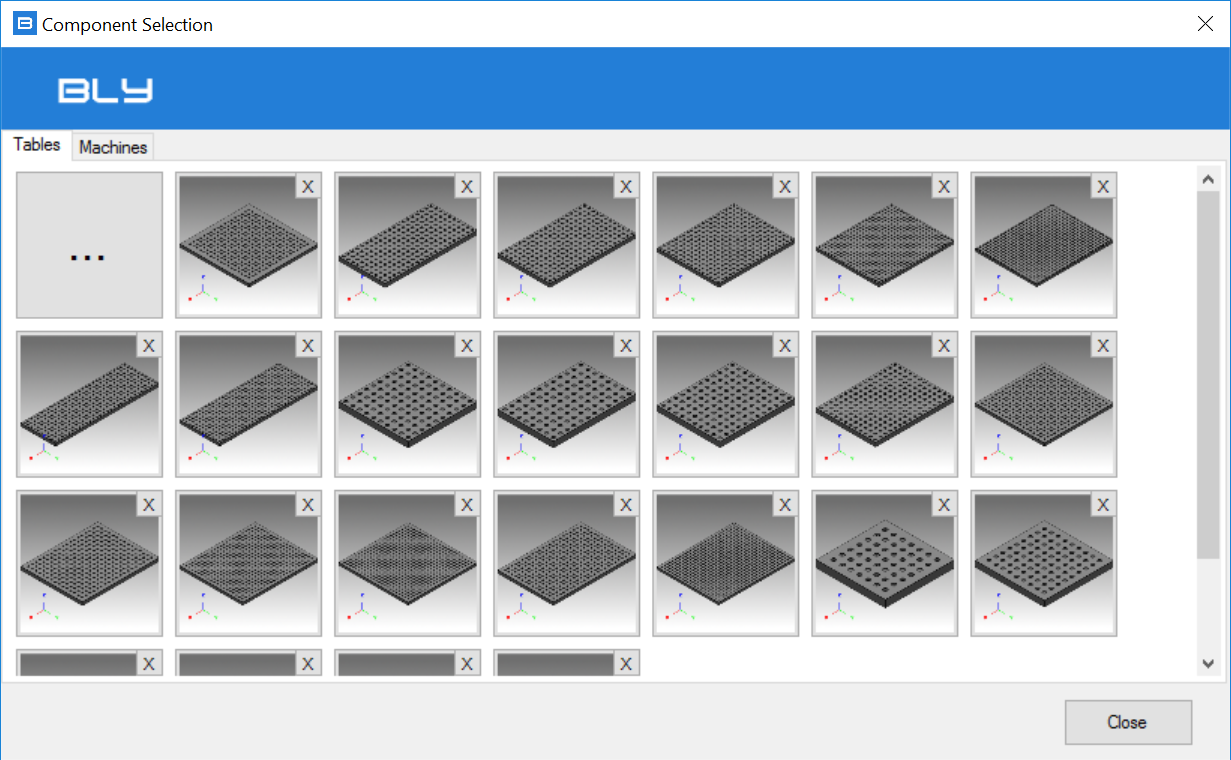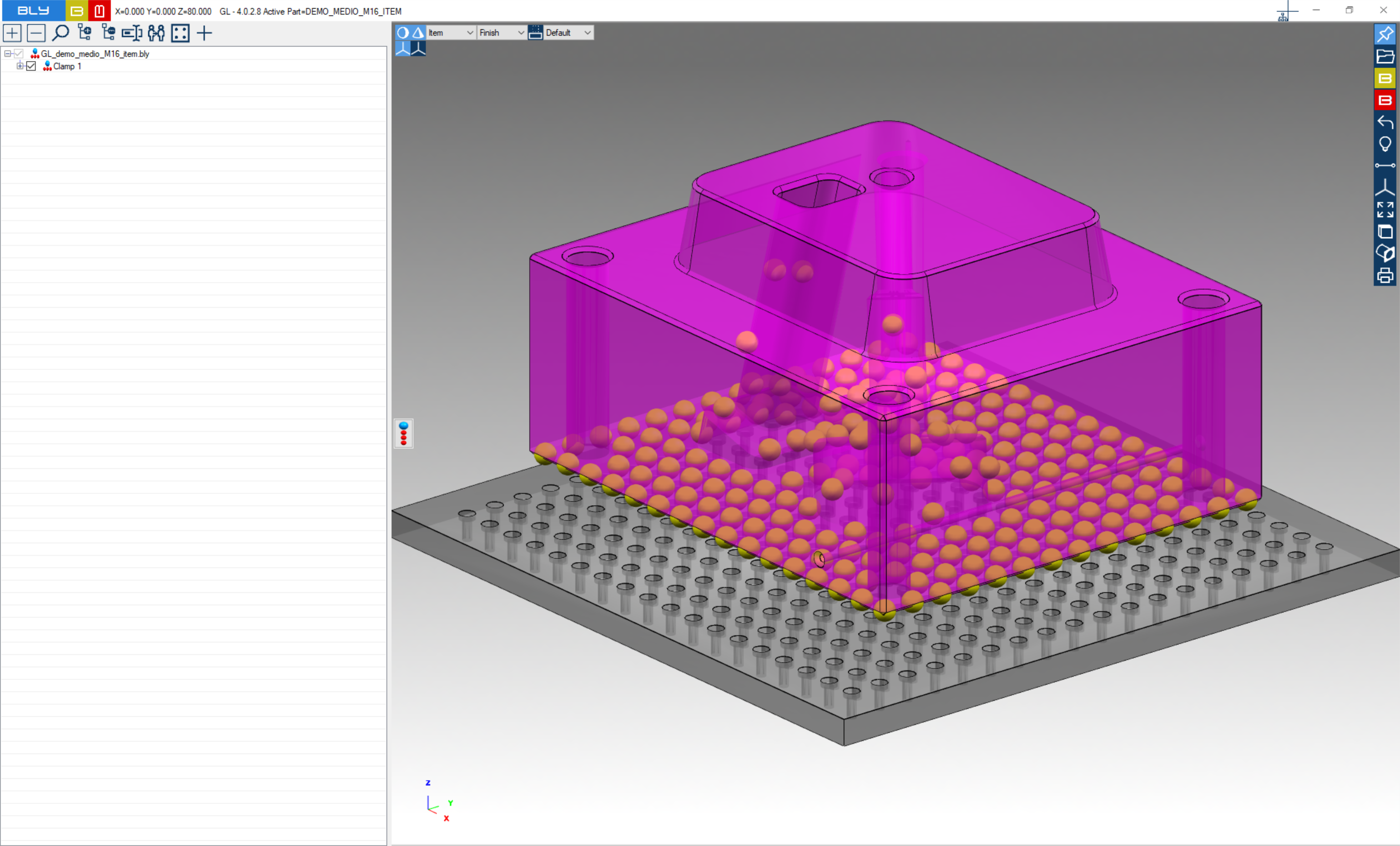PHASE 1: PLACEMENT SEATS DESIGN
See video tutorial: Activate Guideline 4.0
Once Guideline is active, the screen changes as below, adding some command on the graphical area:
No open model
With a 3D model open, press the yellow "B" icon  and Guideline asks to name the first clamping environment immediately after the activation:
and Guideline asks to name the first clamping environment immediately after the activation:
Subsequently, the base gauge library is displayed and a table can be choosen:
Pressing "Close" will stop the clamping environment creation: Guideline can be then deactivated via the golden icon in the upper left corner  and re-activated eventually.
and re-activated eventually.
While adding the base gauge, it's possibile to modify the library with additional tables and/or remove the ones present already by clicking ![]() (see chap. customise library)
(see chap. customise library)