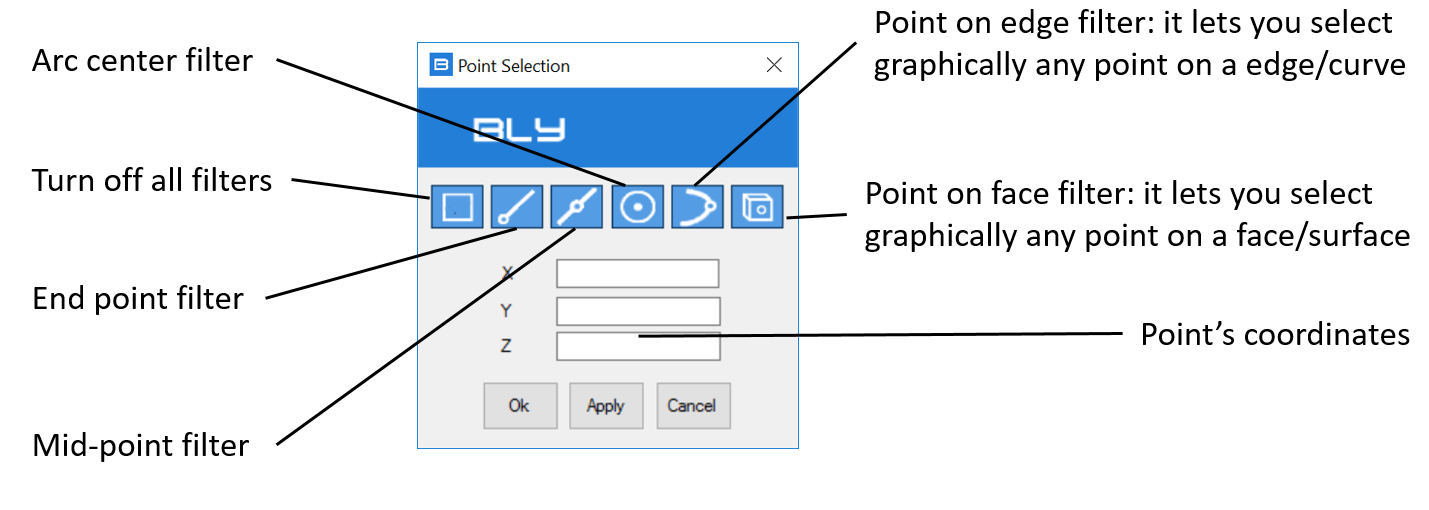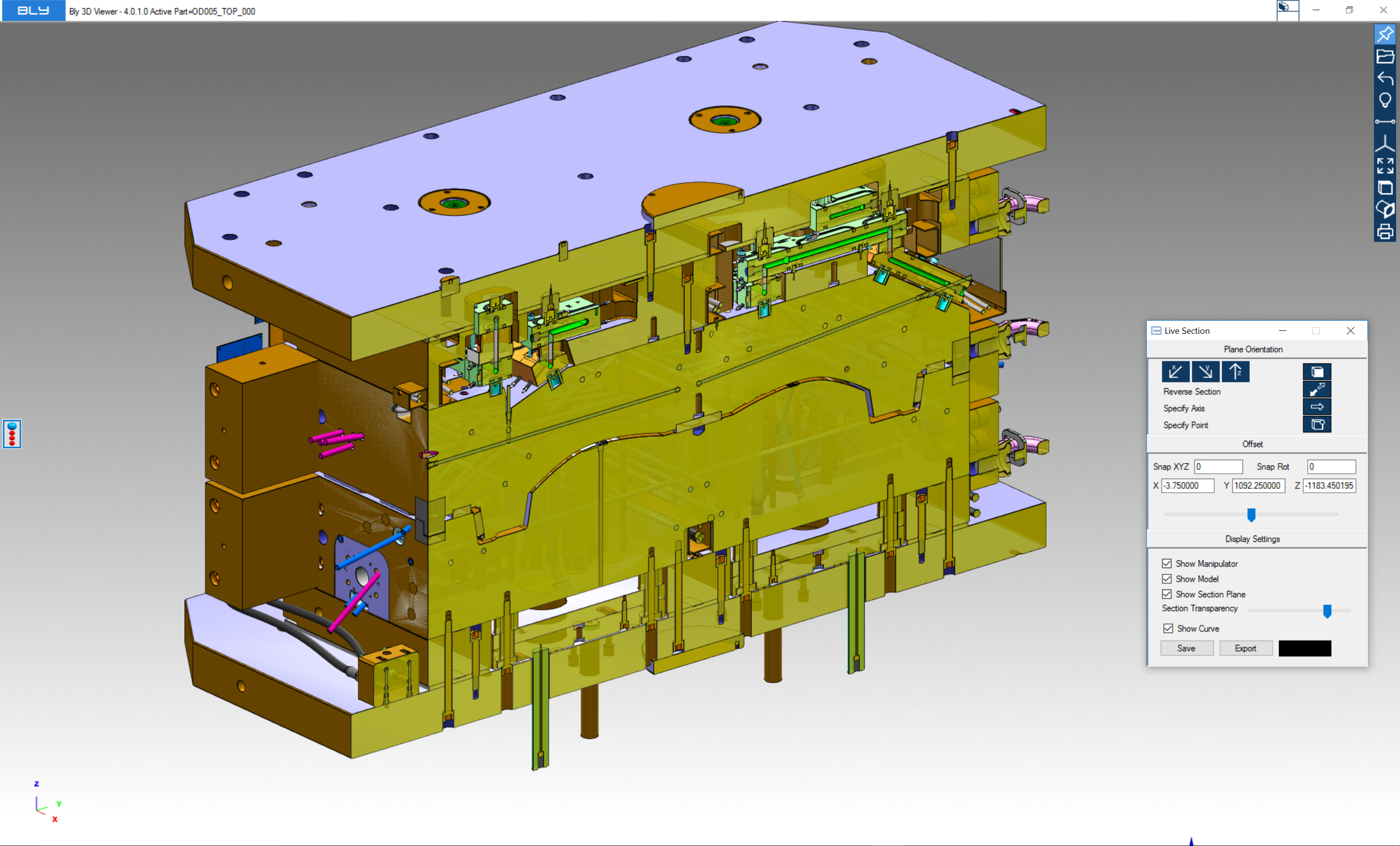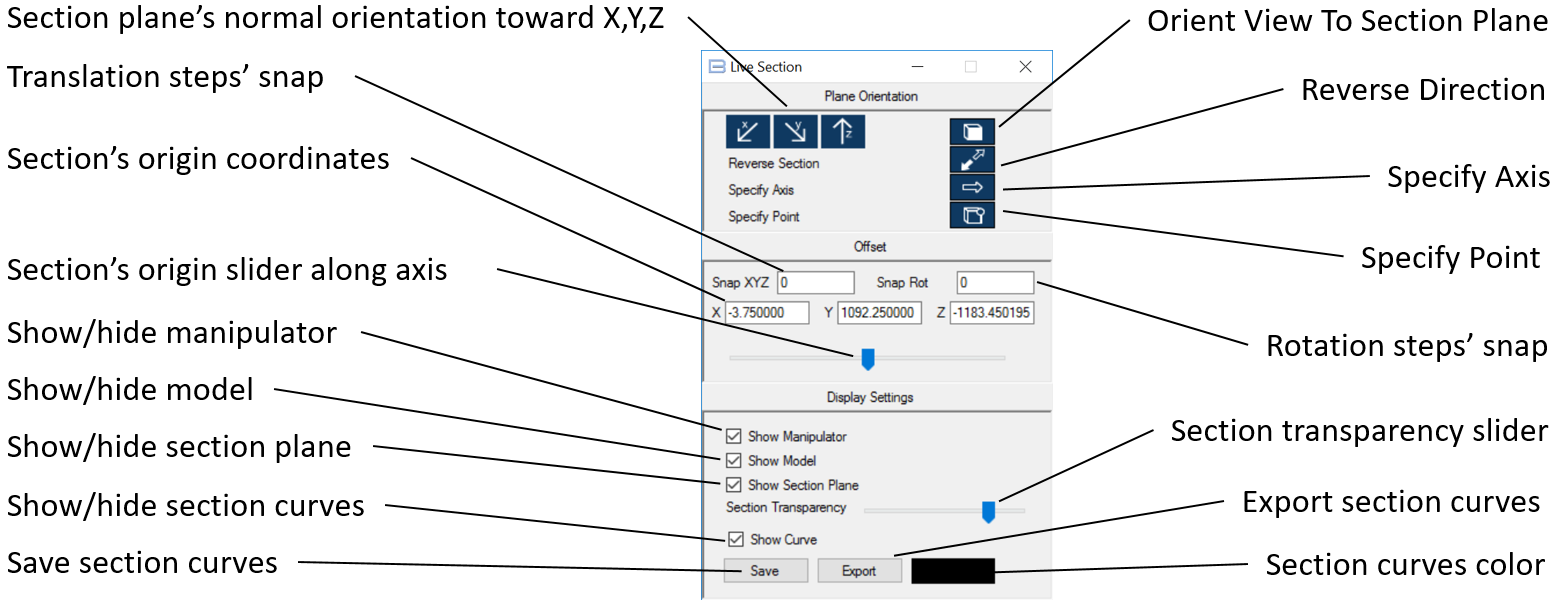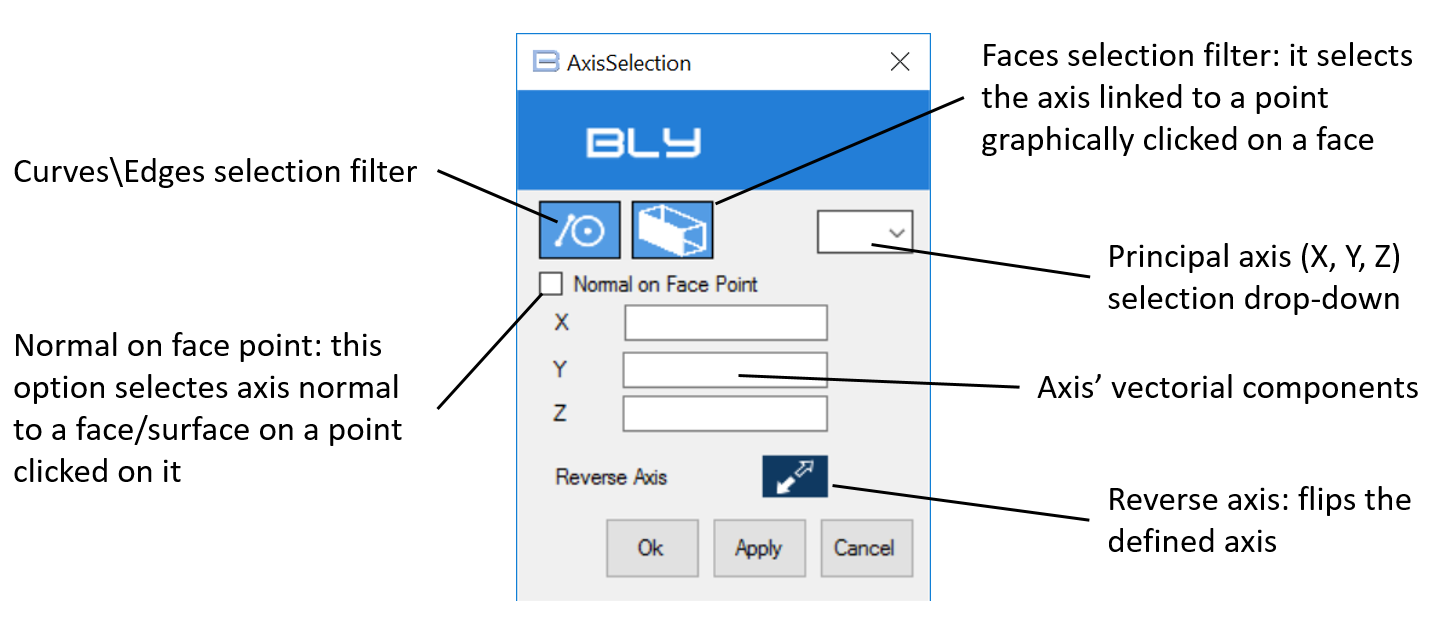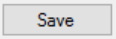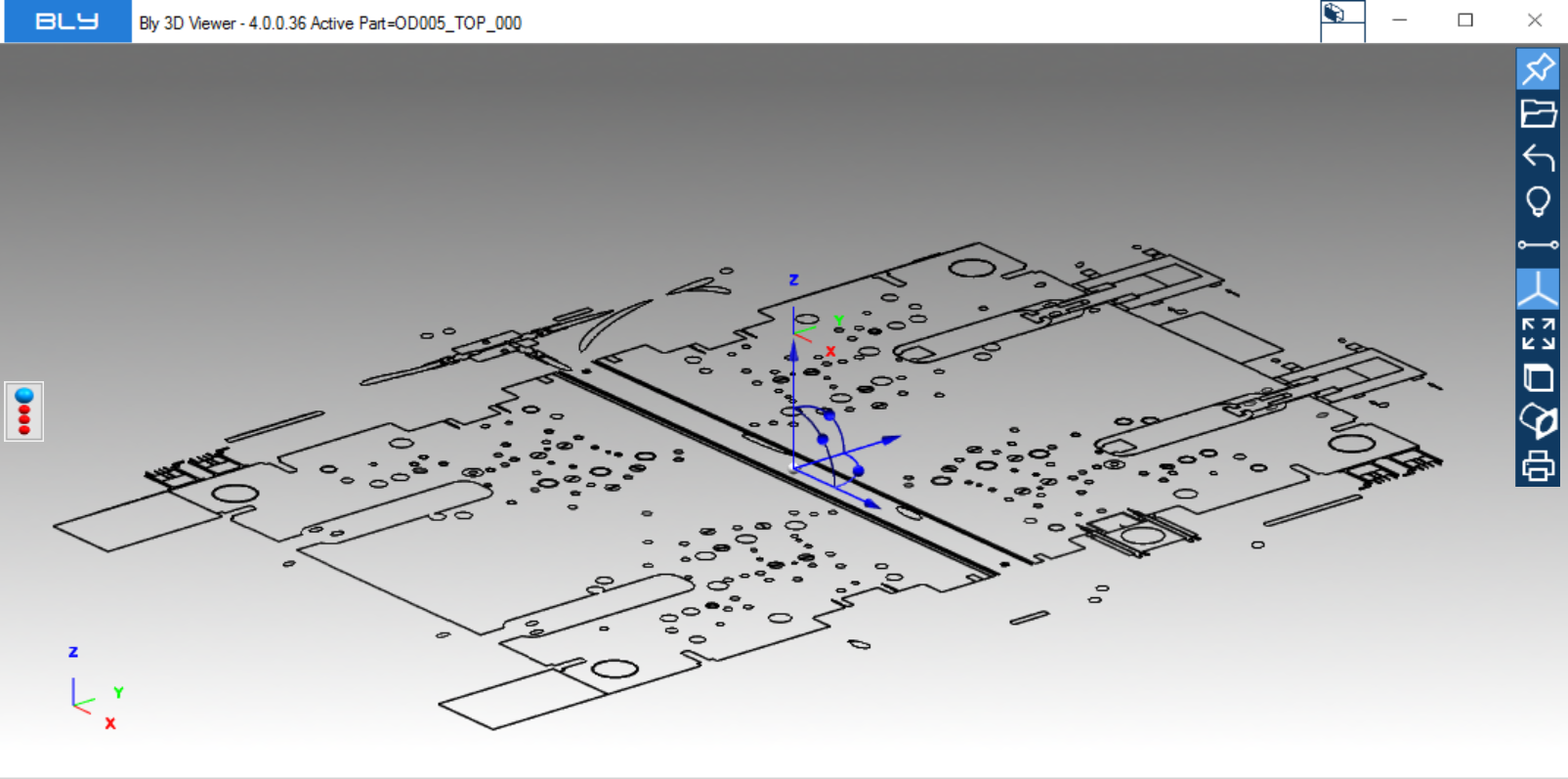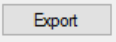Live Section
The command activates the Section funcitonality: this is a powerful tool to see, evaluate and measure the models open in Bly.
Here below you find the panel's functions description.
Reverse direction 
It flips the section's plane normal (axis), reversing the section's side.
Original section
Reverse section
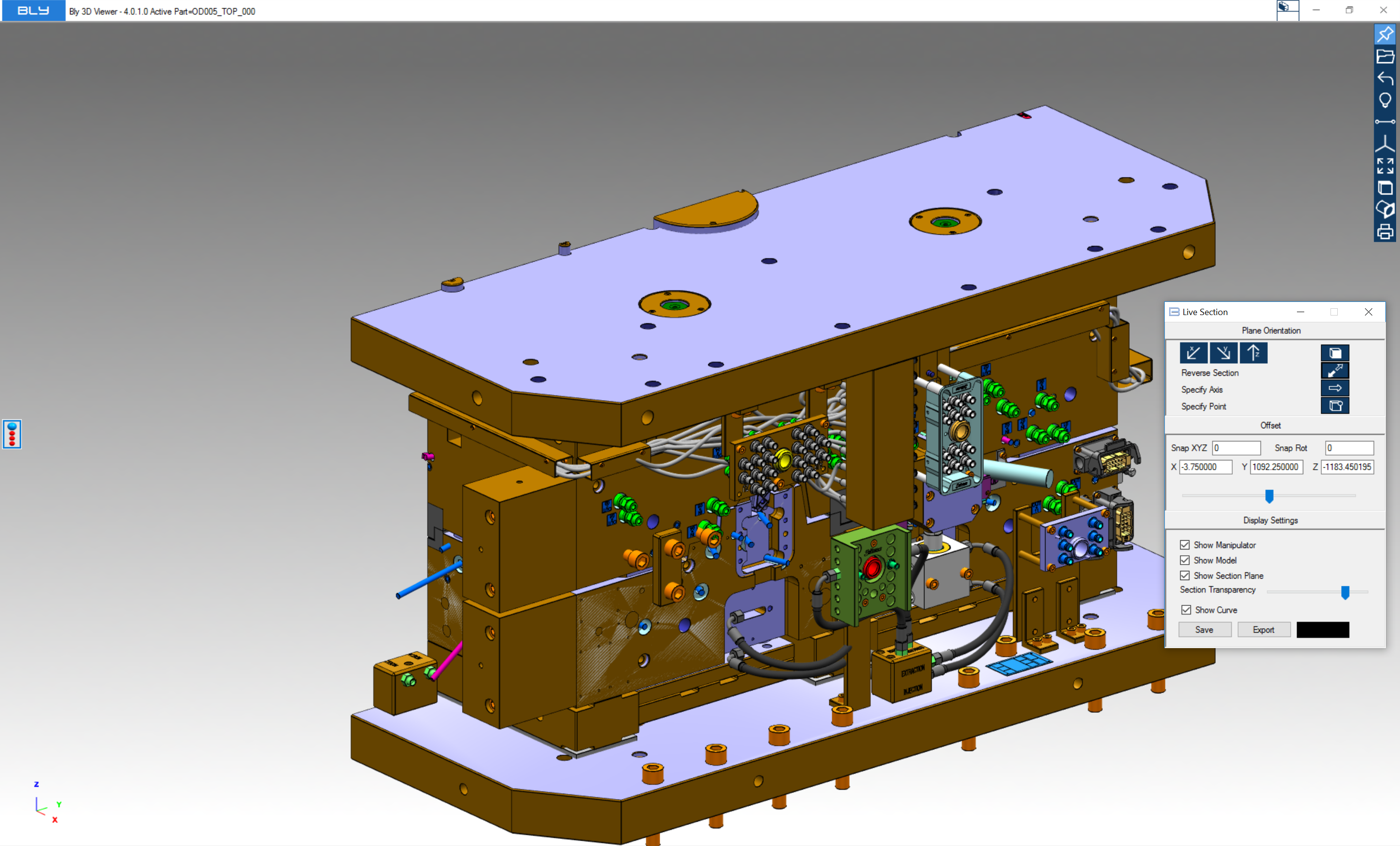
Specify section's normal (axis) 
This option specifies a section axis via AxisSelection panel
Specify section's origin (point) 
This option lets you select a point the section plane pass through.