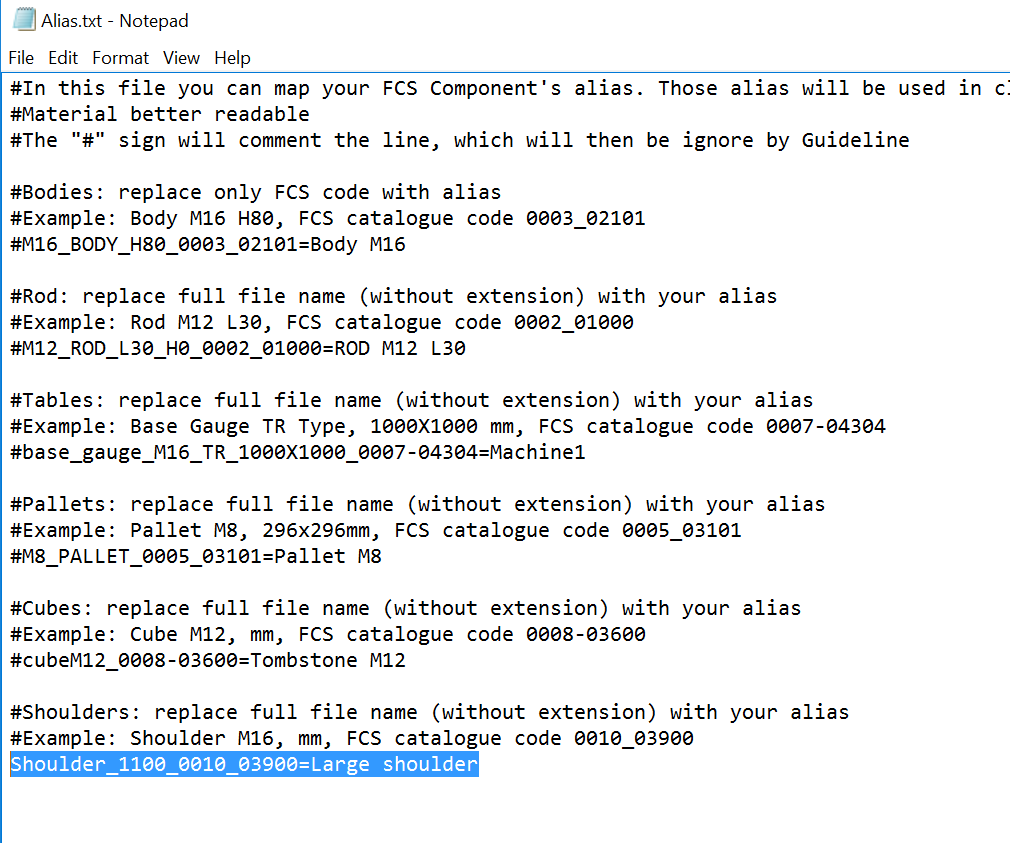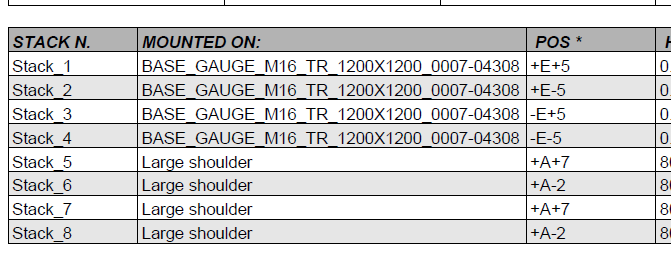Documentation
Clamps documentation and operator's instructions can be generated in PDF from any clamp created in Guideline 4.0.
To access the function, activate the clamp you want generate the documentation and press "Export PDF" from the main toolbar.
After having specified the output file, Guideline generates the images of the clamp and then opens the window displayed aside: user can deselect the images to include in the document and then press OK to generate the PDF.
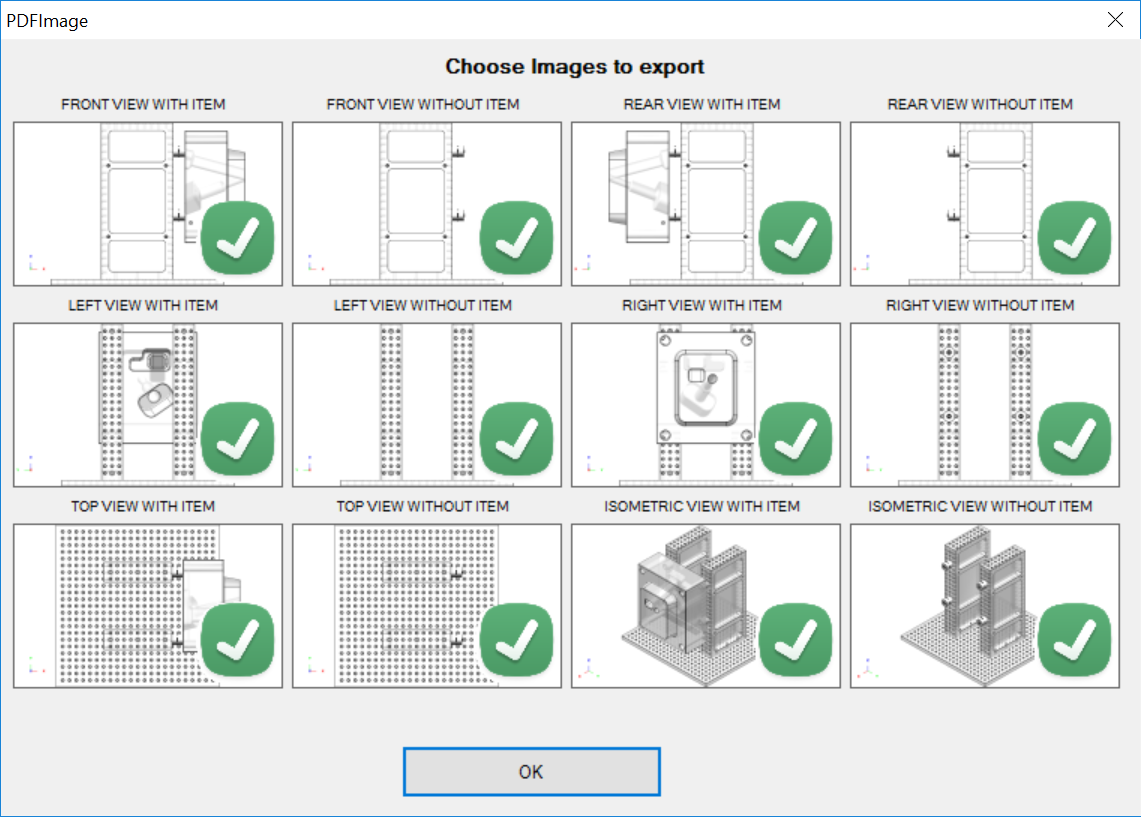
PDF opens right after generation and shows in the first pages the images selected.
After, exploded views of the stacks and a Bill Of Material (BOM) table are inserted in the document.
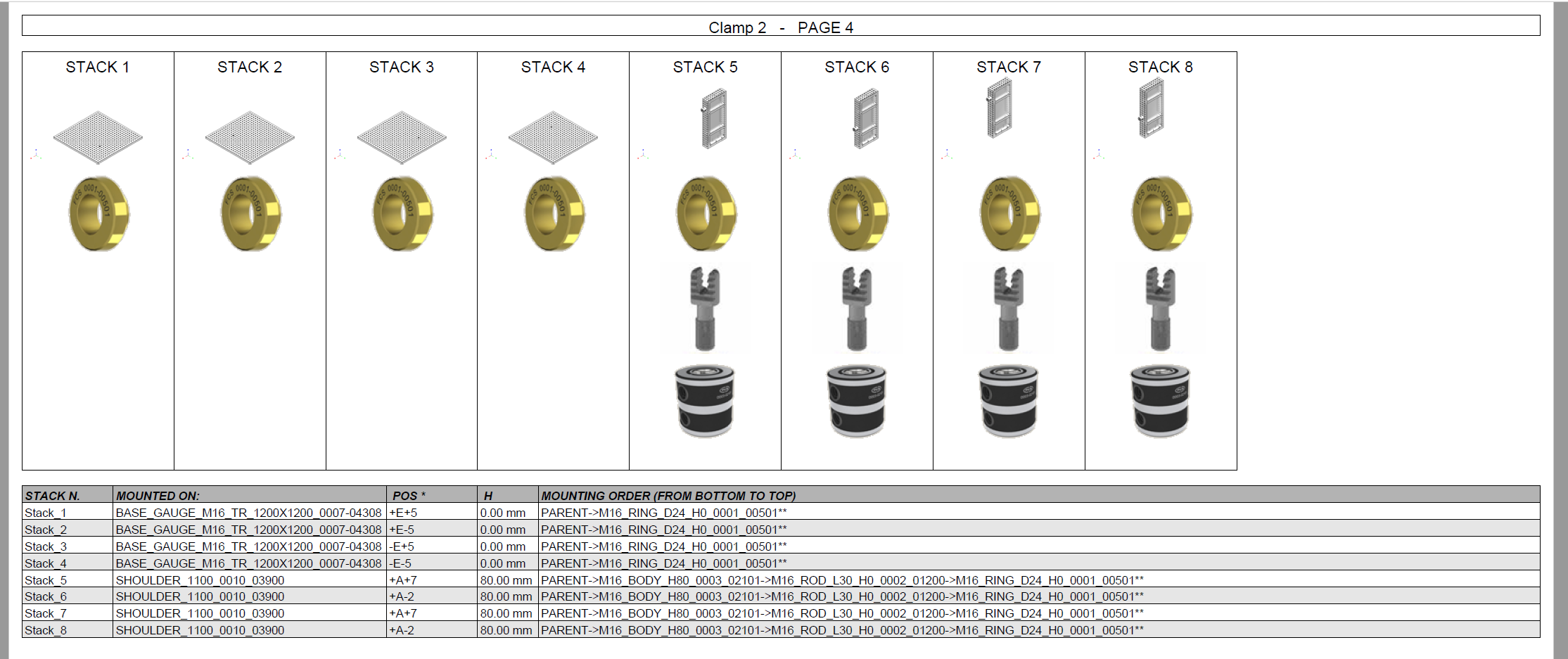
The table reports the position of each stack on the base gauge: there are 3 options available from Advanced Settings (see Advanced settings: GL)
BN_CENTER
Identifies hole with number and letters starting from the base gauge's center
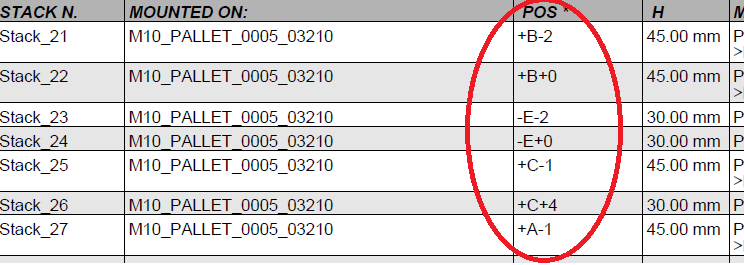
Labels are deinied as follow:
Base Gauges type «TR» (with a hole in the center)
- Central hole is marked «A,0»;
- Lines are named with numbers, + for the upper side, - for the lower side, growing outward;
- Columns are named with letters, + for the right side, - for the left side, growing outward.
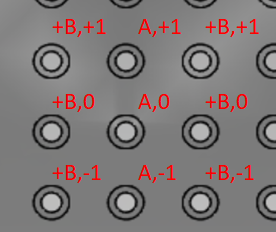
Base Gauges type «TF» (with no hole in the center)
- Lines are named with numbers, + for the upper side, - for the lower side, growing from the most internal outward;
- Columns are named with letters, + for the right side, - for the left side, growing from the most internal outward.
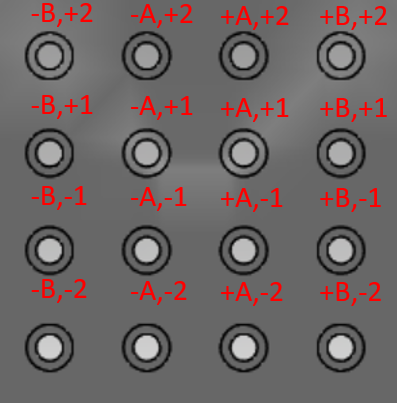
MM_CENTER
It identifies holes by their distance from the base gauge's center. Units are millimiters (mm)

BN_LOWERLEFT_CENTER
Similar to BN_CENTER, but holes are counted from lower-left corner.